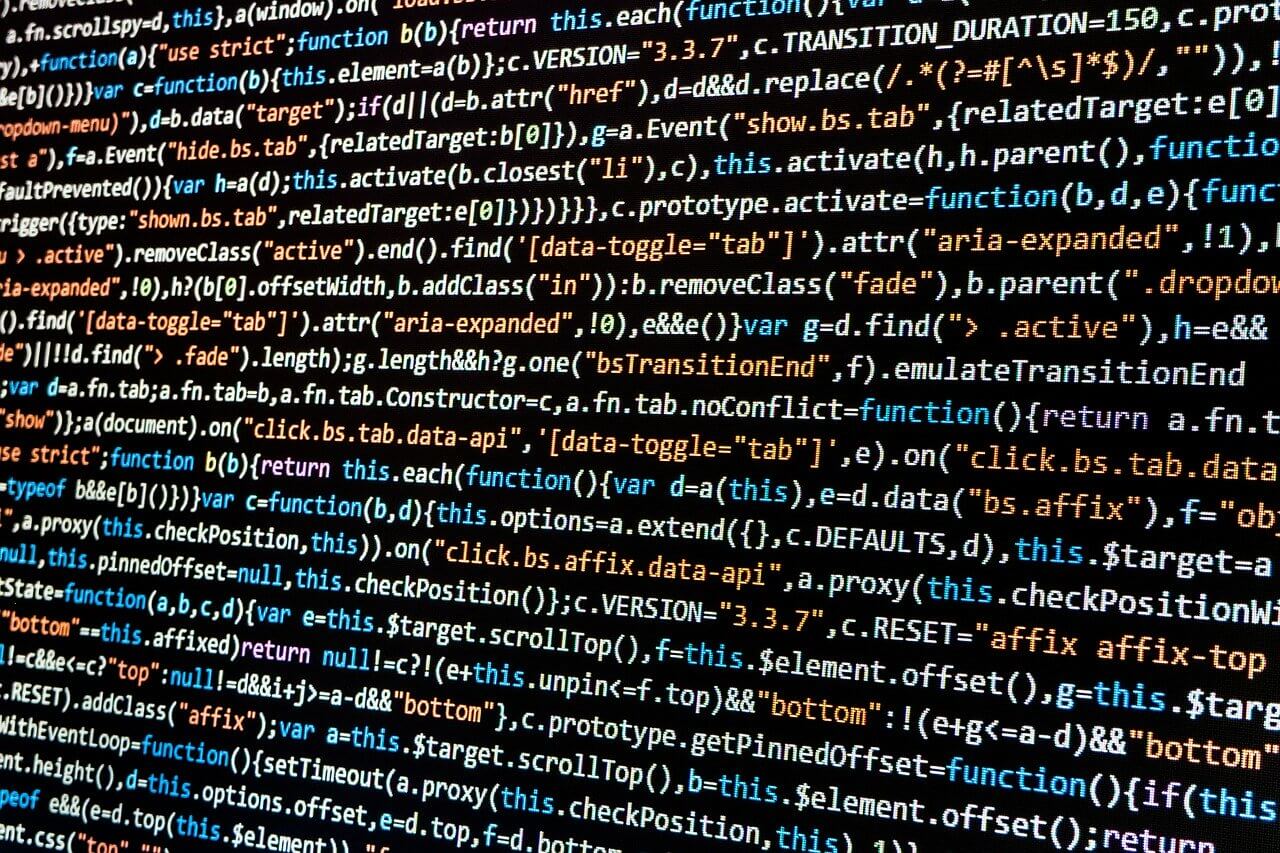
If there is an error in your code, a syntax error will occur. Your website will then not be displayed. This is annoying, as an engine of your business your website is crucial, if it goes down for too long, it can lead to loss of revenue and rising costs. Of course you want to fix this as soon as possible.
What is a syntax error?
A syntax error is often caused by incorrect rules in PHP scripts. This is because codes don’t have a good structure, invalid variables have been entered, wrong function names have been entered, or punctuation marks are missing. A small error, in the form of a forgotten dot, a space or a punctuation mark, can already lead to a WordPress syntax error.
How to fix syntax error?
Normally, a syntax error immediately indicates where the error occurred. The error also contains the exact location where the error occurred. This allows you to see where something has gone wrong and where you need to be to fix it. For example, if you have just installed a plugin or a new theme, you can read in this line whether it came through. With this information, you can take targeted action to solve it. It is also possible that a third party (website developer or your host provider) has adjusted something that causes the error. You can also trace this back from this rule.
- Open the file and modify the code
By opening the file that appears in the error line, you have the option to modify the code. Here you can quickly see what is wrong with the code. Perhaps a period or a comma is missing. If you are logged in via FTP, you can now change this code. It is also possible that you have not entered something logically, for example, you have forgotten a parenthesis at the end of a sentence.
- Load the file and refresh your website
Once you’ve modified the file, you can restore it to its original location. By giving your website a ‘refresh’ by pressing Control plus F5 in Windows, the website should now load properly again.
- Customize your codes in a test environment
In general, it is advisable to first test changes in a test environment of your website, so that you can see whether changes are being implemented properly. This avoids the risk that your website will go down. If it has gone wrong and this error code occurs, fortunately there are ways to solve it. If a website goes down because you adjust something in a live environment, this can lead to problems. Especially if, for example, you work with a website, where employees also log in to do their work.
In addition, it is also annoying for visitors if the website is not online. They cannot place orders, which costs you turnover, but they also cannot continue with their business operations. Many websites are used to provide information. Crucial information that consumers and/ or companies sometimes cannot do without. Then it should not happen that a website goes down. - Keep maintaining your website
Syntax errors can never be completely prevented. You can do everything you can to minimize the chance that these will occur.
Outsourcing offers many advantages
It may be that if you read the instructions above, you are already starting to get hot. For those who work with it on a daily basis, the above is easy to solve. For someone who has little or no knowledge of WordPress maintenance, this can be really tricky. If you try to solve errors with knowledge deficit, this can lead to even more problems. As a result, a website keeps displaying errors, and as an entrepreneur you are of course not waiting for that. That is why it is wise to outsource your WordPress maintenance. Take a look at our WordPress error solving service.

WordPress maintenance takes care of your worries
WordPress Maintenance is for entrepreneurs who want to focus on their core activities. Who don’t want to worry about their website. Maintenance is also preventing syntax errors. By testing codes, running updates and trying out functionality in a shadow environment. So that nothing can go wrong in the real environment. As a result, as an entrepreneur you never have to worry about the engine of your company. And if something goes wrong, which can always happen, WordPress Maintenance is quick to fix it and put the website back online as soon as possible. See even more benefits of WordPress maintenance services.
Summary
A syntax error is annoying, but solvable. If you don’t have the knowledge to fix this yourself, turn on WordPress Maintenance to do it for you. Fast, service-oriented and for a competitive rate. Check out our WordPress maintenance packages. Our WordPress specialists are ready for you. We will ensure that we get the most out of your website. You can reach us in the chat or call us on 030 20 72 488.
Also check out these guides for WordPress errors: