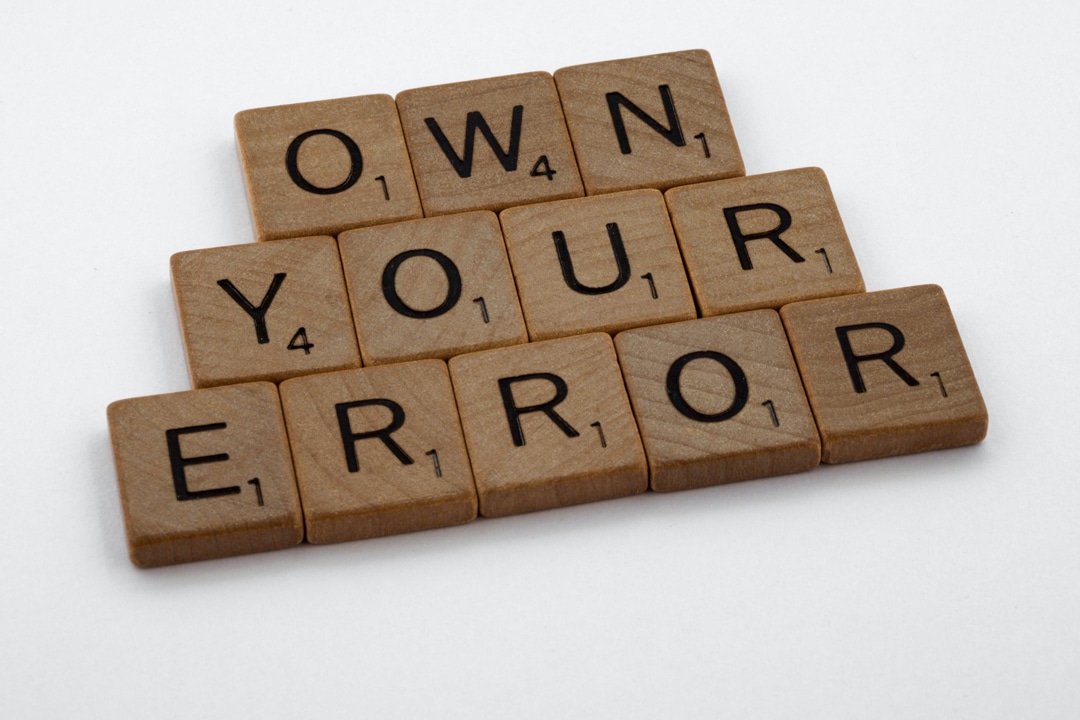
A 502 error is annoying, especially since it can have many different causes. As a result, it can take a lot of time to find out what caused it. The 502 error is sometimes referred to as the “502 gateway error.”
What causes a 502 error?
A 502 error occurs when your WordPress hosting server gets an invalid response for the page being requested. When you visit a website, a request is sent to the hosting server, this is done by the browser. The hosting server normally sends back a status code, this always happens in the background, this is not visible to the user. If an error occurs when sending this notification code, one of the messages that may appear on the screen is the 502 error.
What happens during a 502 error?
If the request takes too long and the server does not respond, this error will appear on the screen. This can also be a temporary malfunction on the side of the hosting server, so that all websites that are connected to it, suffer from this. It is therefore wise to be the first to contact your host.
Check where the error is coming from
If it’s a central problem on their side, you know you don’t have to do anything yourself. They will indicate when the hosting server functions properly again and when you can use it again. What can also be a cause of the 502 error is that the server is not configured correctly. Poorly coded plugins or themes can also be the culprit for a 502 error. After the cause of the 502 error has been determined, you can proceed to solve this malfunction.
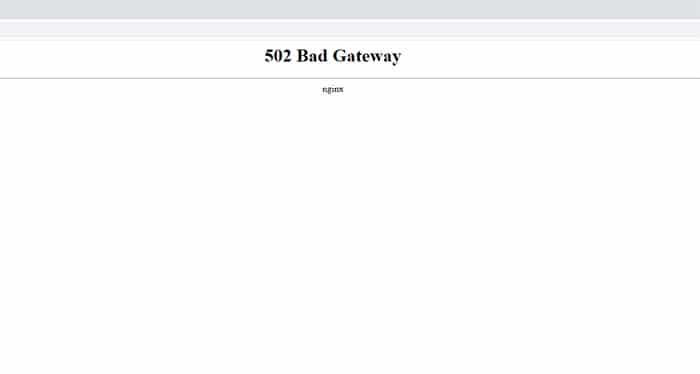
What is the solution to a 502 error?
That you have an error is always annoying on WordPress. We have drawn up a number of steps for you so that you have your WordPress error solution .
- Clear your browser cache and disable your CDN service/website firewall
Because the browser loads your website from your cache, it is wise to erase it completely. This is then cleaned up so that you are assured that no more problems can lead.
By also disabling the CDN service and website firewall, you also remove the intermediate layer between your browser and the hosting server, this can no longer lead to problems. Now there is a direct connection between your server and the hosting server. If it does load properly, you’ll know that the problem came from your CDN service or your website firewall. Of course, you can turn the CDN service and the website firewall back on at a later stage.
It is wise to search the internet for possible problems that are currently going on regarding the CDN service or the website firewall that you are using. You may need to run an update before you can reactivate it. - Update plugins and themes
By deactivating all plugins you can find out if the problem is in your plugins. If the website still doesn’t load after you deactivate all plugins, you know it’s not in here. If your website loads again, you can reactivate the plugins one by one and see which plugin causes the error message again.
By running an update of this plugin, the problem can be fixed. Test this out. The moment your website still does not load, you can proceed to deactivate all themes. Here too, you can reactivate them one by one and see which is the culprit. If you found it, update it as well and it will probably fix the problem. - Reload the web page
It may be that there is simply a lot of traffic active on the internet at the same time. This can cause ‘traffic jams‘ on the digital highway and the 502 error also occurs.
By simply logging in again from time to time, you know if this was just an incident or if the 502 error keeps on occurring. Just restart the website after a few attempts, then the problem is quickly solved.
Let WordPress Outsource Maintenance
WordPress has several optimizations, updates , and security flaws. To be busy with all these peripheral matters of the website in addition to your work is actually unnecessary. WPonderhoud offers professional support to companies that are dealing with these types of error messages. As a company, it is very annoying if your website goes down. By outsourcing the maintenance of your website, you as an entrepreneur do not have to worry about these types of error messages, but you know that it will be solved quickly and effectively. Check out our WordPress maintenance packages here.
Contact us
Especially if you do not have enough knowledge to solve this, this can lead to a feeling of force majeure. Trying to solve such error messages yourself with lack of knowledge can be dangerous. Just to be on the safe side, contact our WordPress specialists, they can help you with all WordPress related problems. You can reach us by calling 030 20 72 488 or start a live chat.