
Images can create or break your WordPress website. Even if you have brought a great product or service to the market, wrong images can still work you into the nests. Only a correct combination of text and image will lead to the desired effect. Then no images on your website? Please don’t consider this! Despite the fact that many mistakes can be made when it comes to images, image is very important on your website. After all, a picture says more than 1,000 words. That is why we would like to give you a number of tips about the use of images on your WordPress website.
Tips for images on WordPress
WordPress has made it easy to place images or other media sources on your website. You can use these possibilities of WordPress to have a better website. In this blog we talk about images and optimization. Do you want to know what else you can optimize? Take a look at our WordPress Optimization service.
1. Always use images
A WordPress website without images can’t really be used in this day and age. The shift from text to visual is in full swing and you can no longer ignore this trend. A large piece of text on a website is not attractive for anyone to read and the attention of the visitor will soon be lost. Photos ensure that visitors are at a glance be able to see what your company is all about. In addition, images give the look and feel of your company and product or service again.
2. Avoid using too many ‘stock photos’
Although we advocate for images on your website, it will not have the right effect if you only display stock photos. Stock photos are existing photos that you can get for a small price (or sometimes even for free) and then use royalty-free on your website. In these photos is often overly acted by the people and that makes the photos very impersonal. Moreover, many companies were already ahead of you with the use of stock photos, so there is a good chance that the people you want to depict have already been used extensively by other companies. Still crazy if your potential customer always sees the same people at different companies…

Filling material or professional?
If you have just started, it is of course possible so that you do not yet have any images of your company or product. Then go for a stock photo, because something of image is always better than completely no image, but choose consciously and always make sure that the photo fits your company and what you want to radiate. Commit yourself to quickly create your own photos shoot, or hire a professional photographer for that. A first you only make an impression once.
3. Don’t use photos directly from Google
Using Google photos for your own use is very dangerous. It’s even illegal! Most of the images that you can find on Google are not just for reuse, there are different rules attached to them. Images are also covered by copyright and abuse thereof can cause you major problems. Think, for example, of claims and huge fines. On the internet there are several websites where you can obtain a royalty-free image, often for a fee.
A few of these royalty-free websites are:
4. Don’t post ‘bad’ photos
We know we don’t make it easy for you. Always post photos, use little to no stock photos, don’t use photos from Google, but also don’t post bad photos… Unfortunately, a bad photo can convey a totally wrong image. Even if there is nothing crazy or inappropriate in the photo, people will still associate the quality of the photo with your company (lining).
Suppose you post a photo of your company on the homepage that is far too dark and out of focus, that does not look so professional. A visitor can therefore start to doubt whether you are a reliable person. Even if you are not a professional photographer, you are expected to show the best that you have in house immediately.

5. Pay attention to the size of your image
Nothing is more disturbing than a huge photo on your screen that makes it difficult to read the text. In addition, a large image is very heavy for your website, which will also cause your website to load slower. And you don’t want that, because you’ve lost that to your visitors. So make sure you always resize your image. If you want to use an image as a background, you can go for 1920 pixels, but a regular image to place in the text can better be around 800 pixels wide.
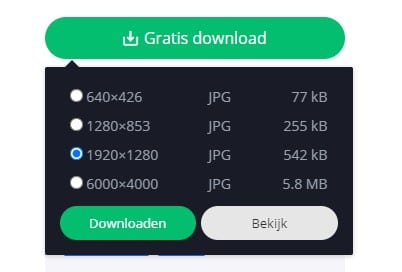
Image size
Also, consider the size of an image. The size of an image can dramatically increase your loading speed. Do you suffer from a slow website? Then this may be due to too large images or other media files on your website. Check out our blog Making Your WordPress Website Faster, how you can make your WordPress faster. Maintenance is also an important part of the loading speed of a WordPress website. Read more about maintenance with our maintenance packages.
Be yourself
Finally: make your website personal by using the right photos. An empty office space doesn’t say much, no matter how beautiful the location is. Create life in such a space by depicting people, so the visitor gets a feeling for your organization. A feeling that can lead to a follow-up action, and of course you are waiting for that 😉 Good luck!
Contact us
Do you have any questions about your WordPress website or are you unable to find the right images? Contact our WordPress specialists. Our specialists work with WordPress websites every day and know exactly what you need. You can reach us on 030 20 72 488 or by starting the live chat.