
WordPress version 5.4.2
Last month, on June 10, 2020, the second update for version 5.4 of WordPress was released. The update is a security and maintenance release. It also includes a number of bug fixes and some updates to the default WordPress theme ‘Twenty Twenty’. It is wise to do this update as soon as possible! Not too sure how? Then read on quickly!
Update WordPress to new version
Time needed: 1 minute
If the “automatic updates” feature is enabled, then you have probably already received a notification that your WordPress website has already been updated.
If you prefer to do the updates manually, follow the next steps:
- Make a backup of your WordPress website
You can do a backup either locally or in the cloud. Check out our blog backing up for.
- Go to the WordPress dashboard
Access the dashboard by logging into your admin.
- Then go to the updates menu
In the menu (often on the right), you’ll see the updates menu.
- Follow the instructions
With the updates, there are instructions indicated that will allow you to perform the pending update. This is indicated in most cases.
What’s different in WordPress 5?
The new version of WordPress introduced the new Gutenberg editor. This allows you to create and publish pages and posts in a new way. With the Gutenberg editor, it is possible to add all kinds of content to your page in a simple way. You create a page by using all kinds of different blocks. These blocks all have their own function, so you have a text block, photo block, slider block a video block and many more. Through this editor you are completely free in the way you build a page. This gives many website builders a lot of freedom.
In addition to the new Gutenberg editor, the new update also includes a number of security fixes and maintenance updates. Click here for the full list of adjustments.
Why is it important to update on WordPress?
The most important reason to keep up with WordPress updates is security. Because WordPress is very popular, it is also an attractive target for hackers. Each WordPress update lists the problems and changes from the previous version. This makes an outdated WordPress website vulnerable, as hackers can also read this information and then look for WordPress websites that have not yet been updated.
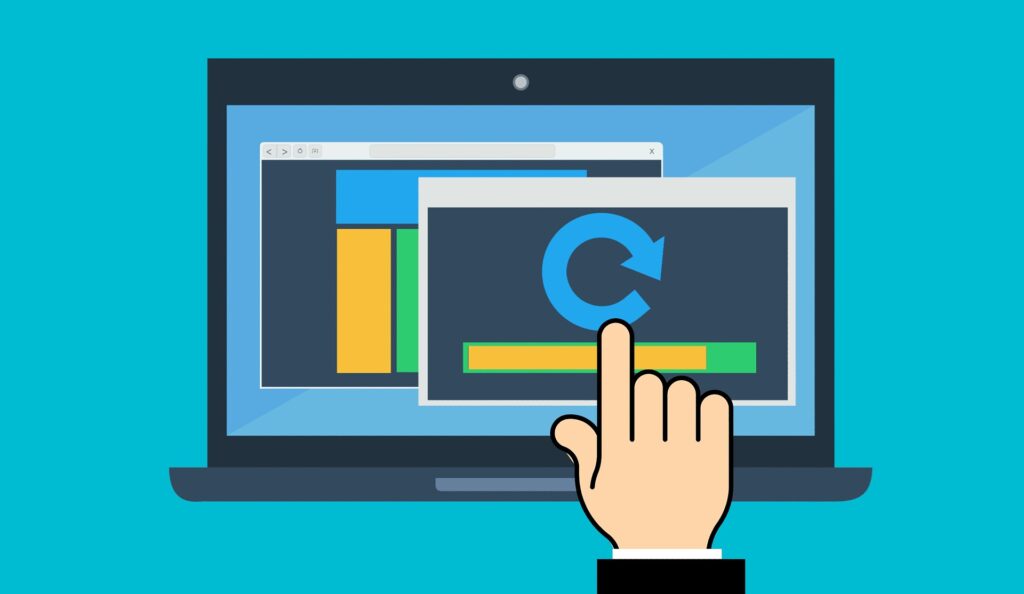
Not updating WordPress also makes your website slow and insecure. Read more about this in our blog.
In addition, every computer program has bugs in it, so does WordPress. Fortunately, there is a whole team working on these errors and they will be fixed as soon as possible. But to make sure your WordPress works properly, it’s important to implement these bug fixes regularly. Moreover, new features are constantly being developed for better performance of the CMS. Thus, each update includes new features and system improvements.
How do you keep your WordPress website up to date?
When you log into your WordPress website, the number of available updates are displayed in the menu on the left side of the dashboard. It is very easy to perform an update: just click on ‘updates’ and the rest is self-explanatory.
In addition to updating itself, we have a few more tips for keeping a WordPress website up to date:
- Keep your WordPress website simple: a simple website is also easier to update.
- Limit the number of plugins: each plugin creates additional risks. So always check first if the plugin offers a valuable feature for your website.
- Remove unused plugins and themes: even unused plugins make your website vulnerable to hackers, so always remove these plugins.
- Outsource the maintenance of your WordPress website: is all that extra work around your website really not for you? Then get help! It’s an investment for a while, but with a non-functioning WordPress website, or even a hacked one, you’re much further from home.
What are the costs of outsourcing?
We at WPOnderhoud perform maintenance on WordPress websites on a daily basis. For this we also have different maintenance packages. The maintenance package includes several components. For example, you can choose from optimization, different types of WordPress Backups and your WordPress Updates are always kept up to date. Visit our maintenance packages page here and compare which one suits you best.
Need help? Get in touch!
Could you use some help maintaining your WordPress website? Contact us by starting a live chat or calling us at 030 20 72 488. We are happy to help!