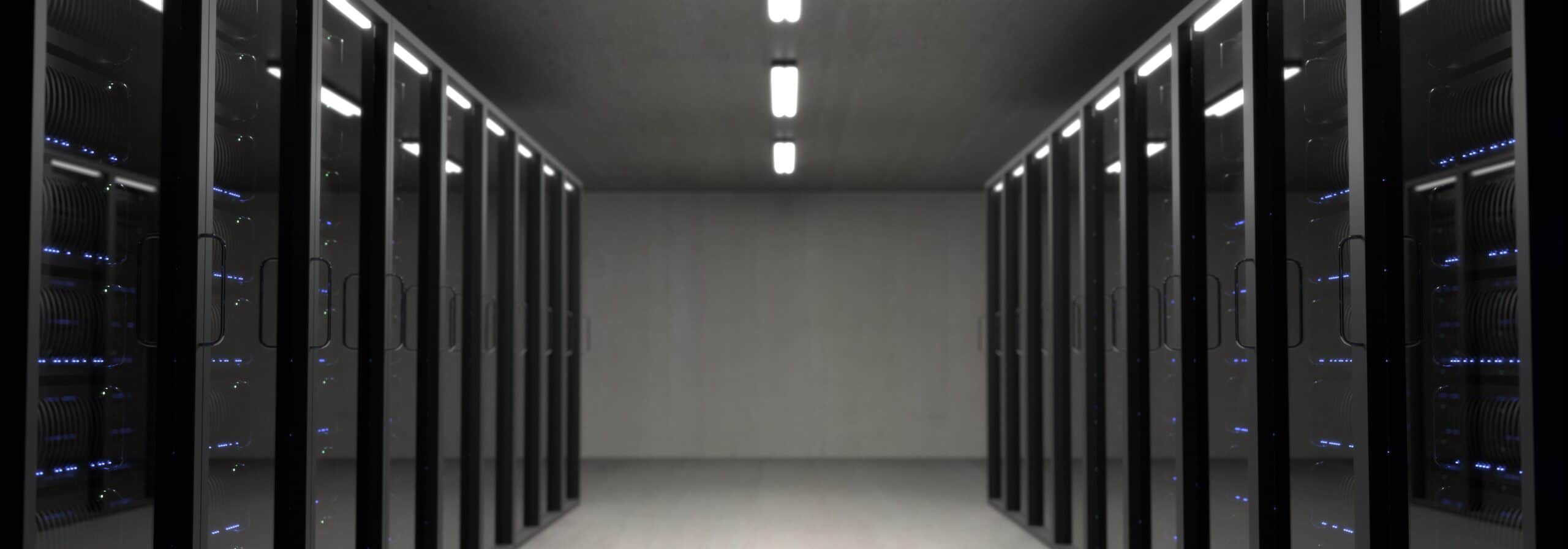
If you have a WordPress website, it is important to run a backup regularly. Because you always have a backup in hand, you know that you can always go back to the old environment. You can find out how that works in this blog.
What are backups?
A backup is a backup of your website. For example, if you’ve been hacked, or have run an update that failed, or in the worst case, if a fire has broken out at your business, you’ll always have a copy. In addition to internal problems, problems could also arise at your hosting provider, which also puts your environment at risk. That is also why running a backup is important, because something can also go wrong with an external party, which can harm you as a company.
Which data do you make a backup of?
By storing backups in different places, you also ensure that you always have the certainty that a backup is available somewhere. Making a backup in WordPress is not difficult. It is true in WordPress that a backup always consists of two parts. You make a backup of the WordPress database and one of the WordPress files.
WordPress backup database and content
With the WordPress files you have to think of, for example, the installation files of WordPress, the themes and the plugins. The database consists of files that are visible on your website, think of the texts and pages. Messages that you have placed on your website are also stored here. You can manually make a backup in WordPress, you can also use special plugins that are built to run backups.
Backup
In fact, a backup is a ‘backup’. A copy of all the programs and files you need to run your website. But also a copy of all the content that you have built up on your website and that you really want to keep. With this content you can think of orders that were once placed via your website, address details of customers, messages and blogs that you have placed on your website and the mail traffic that has taken place via your website. For many companies, the above actually means the entire business operations. That is exactly why making a backup is so extremely important.
The right backup
Nevertheless, a backup only has value when it is run in the right way, with the right backup medium and at the right time. If you were to run a backup once a year, so to speak, where you only copy part of the files and also do this via an outdated backup system, then making a backup actually makes no sense. Because the moment you really need it, you can’t do anything with this one. Running a good backup really deserves attention. WPOnderhoud.nl has specialists in-house in this area and is happy to advise you in the field of making a good backup. Also check out WordPress backups.
Why are backups important?
The backup of your WordPress website can in certain cases be crucial for your business operations. Especially if you as a company have become increasingly dependent on your website. To keep your website uptime intact, it is wise to choose a WordPress Maintenance Package .
Continuity of backups
For example, if you have a webshop on which a lot is ordered every day. Or you have a website where customers get information from every day that is important for their business operations. This occurs, for example, if you have a website in which you are a source of information for affiliated companies. There are also websites in which the entire administration / invoicing is integrated into the WordPress website, where employees can no longer continue working if this website is down. In these cases, as an entrepreneur, you only want one thing; be back online as soon as possible.
Quickly back online with good backup
If you are back online quickly, customers can make orders again, visitors can find information and employees can continue working again. If you always have access to current backups, you have the certainty that you can quickly return to the old situation. With this you lose little money and you show your customers that you have things in order.
Tax authorities
Incidentally, backups are also useful in the event of an audit by the tax authorities. As a company, you are obliged to keep a number of financial years, for which an (external) backup is of course ideal. In this case, the tax authorities can use the backup without having to work on the online version. In case of fire, it is nice if you always have an external backup at hand. This is a backup that is located at an employee’s home, for example. This is then far away from the company, so that it is always safe.

How to backup in WordPress
You can manually make a backup in WordPress. This can be done with different programs or with plugins. See more information about making WordPress backups here. Read below how you can make a backup.
WordPress FTP backup
To make an FTP backup, you first need an FTP program. With this program you can send files to your computer. In addition to sending them, you can also download them, win-win.
- Start your FTP program
There are several FTP programs that you can use.
- Enter your details from the server
Connect to the FTP server.
- Navigate to the folders
You can then navigate to the folders you want to make a copy of.
- Make a copy of the files
You can now make a copy of the desired files.
- Keep the files in a safe place
You can keep this copy on your computer, but you can also make a copy of it and, for example, keep it outside your company in a safe.
Plugins for making a backup
You can also choose to use a plugin to make a backup. For example, if you use a Dropbox, you can choose the plugin WordPress Backup to Dropbox. This allows you to make a backup of your files and your database in an easy way. UpdraftPlus has almost one million users and is the most popular plugin to make backups with. The strength of this plugin is that it simultaneously makes backups of both the files and the database.
WordPress backup plugin database
WP Database Backup is a plugin where only a backup of the database is made. The handy thing about this plugin is that it is very easy to email this backup directly, so you immediately have an external version. WPonderhoud is happy to give you advice and support in making good backups. As a result, you as a company can always fall back on a well-functioning environment of your WordPress website, so you are quickly back online.
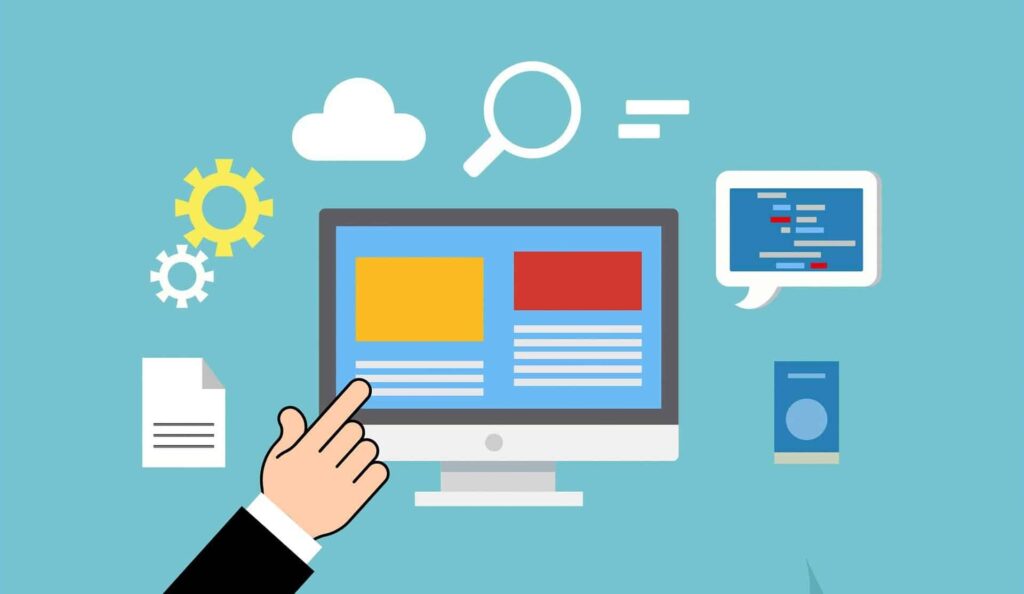
Contact us
Do you no longer want to be busy with WordPress backups or do you have a question about certain plugins? Be wise and outsource it to our WordPress specialists. Please contact us with what is possible. You can reach us by live chat or call us on 030 20 72 488. Check out our WordPress Maintenance Packages.