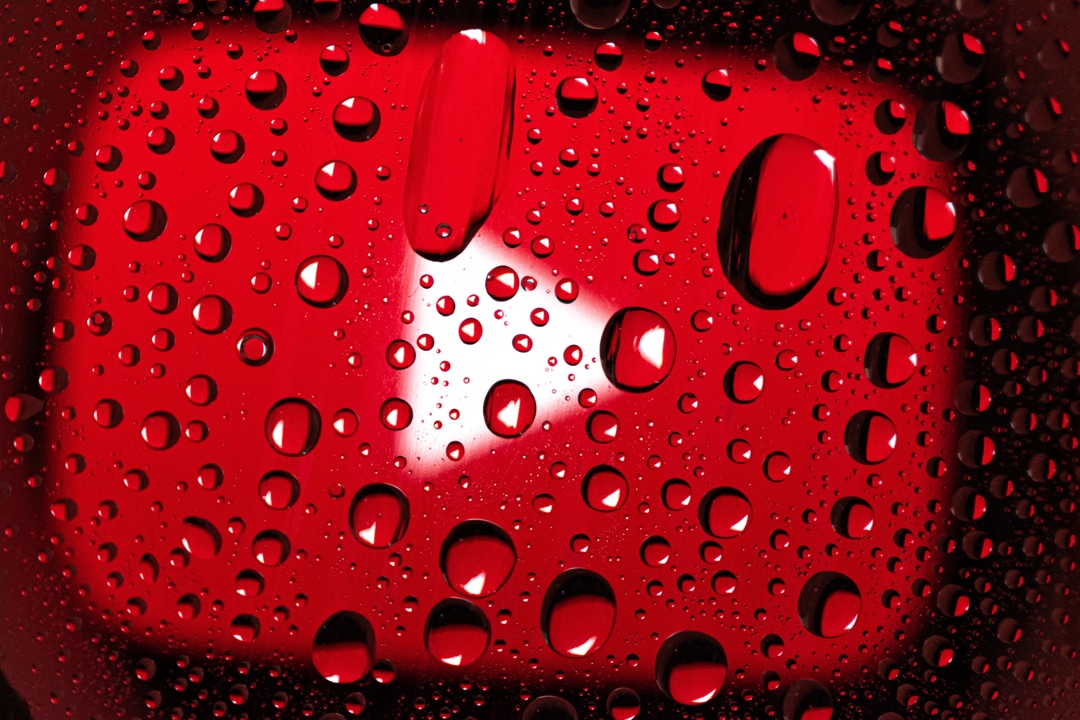
You will probably want to add a YouTube video to a WordPress post. In a video you can put a lot of information and people often like to watch it. People don’t always have time to read long articles or posts. Adding a video makes the message just a bit more lively. There are a number of ways to do this, but embedding a video is still the most beautiful and the most convenient.
What does embed mean?
By embedding a video, you will be able to play the video directly in the WordPress post. The video will then be shown in a block in the message. When you want to play the video, it takes place in this block. You will no longer be sent to an external site such as YouTube. It is also possible to add a YouTube video via a link. When the visitor then clicks on this link, a new screen opens with the video. Not everyone finds this equally useful because you will then be sent to another site.
Embedding a video allows visitors to view the video without having to leave the site. It is therefore possible to turn on the video and read the message at the same time. An embedded video also encourages people more to actually watch the video.
How to embed a YouTube video in WordPress?
There are several ways to embed a YouTube video in WordPress. You can do this yourself via WordPress. You can also choose to do this manually via HTML.
Embed video via WordPress
Embedding a video via WordPress is the easiest option. You can easily do this while you are writing a message. If you do not have much experience with HTML, it is best to choose this option. How exactly to embed the video depends on the version of WordPress you’re using.
When you use WordPress 5.0, a message consists of several blocks. In a block, you can add all kinds of content. Where you want to add a video, add a new block. You then choose the option ‘inclusions’. Here you will see different options of media that you can embed in a message.
When you want to embed a YouTube video, choose the YouTube icon. When you have clicked on this, a new block will appear. Here you only have to enter the URL of the video. The URL of the video is the web address that can be seen at the very top of the browser. You can simply copy and paste these into the block. The video will then appear immediately! You will immediately see the option where you can add a subtitle.
When you’re still using an older version of WordPress, it works a little differently. Here you create a message in the editor. All you have to do is paste the URL into the editor. So you first copy the URL of the YouTube video. You then paste this on the place where you want the video. The video will then immediately appear. You do need to paste the URL on a new line. When you paste it into the same line as a text, it will not work.
Manually embed a video with HTML
It is also possible to embed a YouTube video using HTML. This may sound difficult, but this is not so bad. HTML uses codes that have a certain meaning. These codes therefore show the content of a website. To embed a video, you don’t have to write these codes yourself.
To access the HTML code, first go to the video on YouTube. Here you then click on the ‘share’ button. You will see several options here, but you want to choose the option ’embed’. You will then immediately see a code. You want to copy this code.
When you paste this code into WordPress, it is important that you use the text editor. When you paste the code into the visual editor, WordPress may not recognize the code. So paste the code into the text editor and you will see the video appear in the visual editor.
It is also possible to adjust the HTML code yourself. For example, the format of the video is reflected in the code. When you want to adjust the size, you can do this in the code. Be careful with this. When the code is no longer correct, the video will no longer work. So you can embed a YouTube video on your website yourself!
Do not hesitate and let our WordPress specialists advise you in case you need help! Please contact us via live chat, e-mail or call us on 030 20 72 488.