
WhatsApp has become a part of our lives. It is a very effective means of communication with which we send texts, but also photos and videos. The popularity of WhatsApp is increasing rapidly, more and more people are using it. From a business point of view, WhatsApp is also becoming increasingly important and therefore increasingly interesting for companies. Fortunately, we can combine WordPress and the functions of WhatsApp plugins by means of WhatsApp button plugins.
How to integrate WhatsApp into WordPress?
As the owner of a WordPress website, you naturally want to make it as easy as possible for your visitors and offer them a link with WhatsApp. You may recognize it yourself; you see something interesting on a website and want to share it. Often this is only possible by sharing the link in text via WhatsApp. A cumbersome way in which the person who sees the message is often not inclined to open it. A link does not invite you to open, also for security reasons. That also works on your website, if visitors see something interesting on your website, they would like to share it. If they don’t have this capability, or it’s cumbersome, they simply won’t. Time to integrate WhatsApp into your WordPress environment!
Easy integration of WhatsApp via plugins
By adding a WhatsApp button on your WordPress website you give visitors the opportunity to share something via WhatsApp. Fast and user-friendly. There are a number of WhatsApp plugins available with which you can integrate this service in a simple way. We at WPonderhoud can advise you which plugin best suits your website and activities to integrate WhatsApp well.
WordPress WhatsApp plugins
To install WhatsApp on WordPress, it is best to use a plugin. We have listed frequently used plugins for WhatsApp. I’ll tell you, there’s plenty of choice.
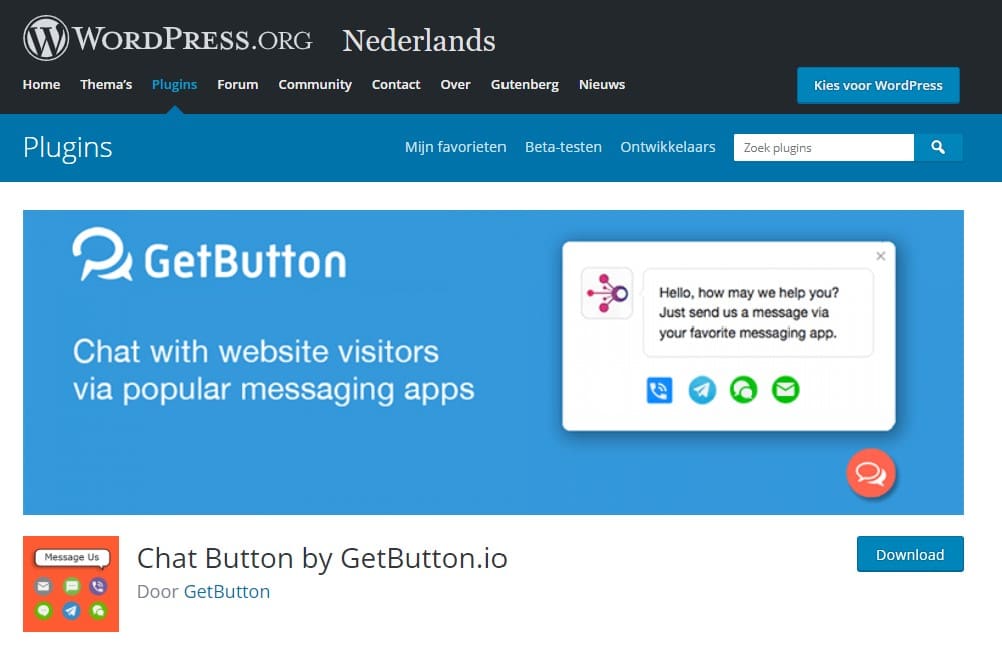
Chat Button van GetButton.io
Met deze plugin geef je een bezoeker op jouw website met een simpele klik toegang tot WhatsApp. Je kan de plugin naar eigen smaak indelen. Deze plugin ondersteunt overigens ook andere chatservices, zoals Facebook Messenger.
Het is mogelijk om in het configuratiescherm van GetButton ook een ‘call to action’ toe te voegen. Hierbij activeer je een bezoeker om iets te gaan doen. Je kunt ook een openingszin kiezen via dit configuratiescherm, ook is het mogelijk om een aansluiting te maken met Google Analytics.

WP Social Chat
Dit is een plugin die zowel betaald als gratis wordt aangeboden. Het helpt je om een simpele WhatsApp chat-knop aan te maken, waarbij bezoekers op jouw website rechtstreeks naar WhatsApp kunnen gaan. Vanuit hier kunnen ze een bericht maken of specifieke contactpersonen kiezen om mee te chatten.
WP Social chat biedt ook de mogelijkheden om diverse stijlen te kiezen voor je WhatsApp knop, je kunt zelf de plaats bepalen waar de knop moet komen en je kunt deze ook nog eens op specifieke webpagina’s neerzetten. Ook is er de mogelijkheid om de WhatsApp knop uitsluitend op mobiele apparaten te tonen.

AddToAny Share buttons
Met de AddToAny plugin kun je op een eenvoudige manier een WhatsApp button toevoegen. Handig om jouw bezoekers direct de WhatsApp omgeving mee aan te bieden. Hiermee kunnen ze informatie op jouw website direct delen met wie zij maar willen.
De AddToAny plugin biedt overigens niet alleen een koppeling aan met WhatsApp, maar ook met andere sociale mediakanalen als Facebook en Twitter.
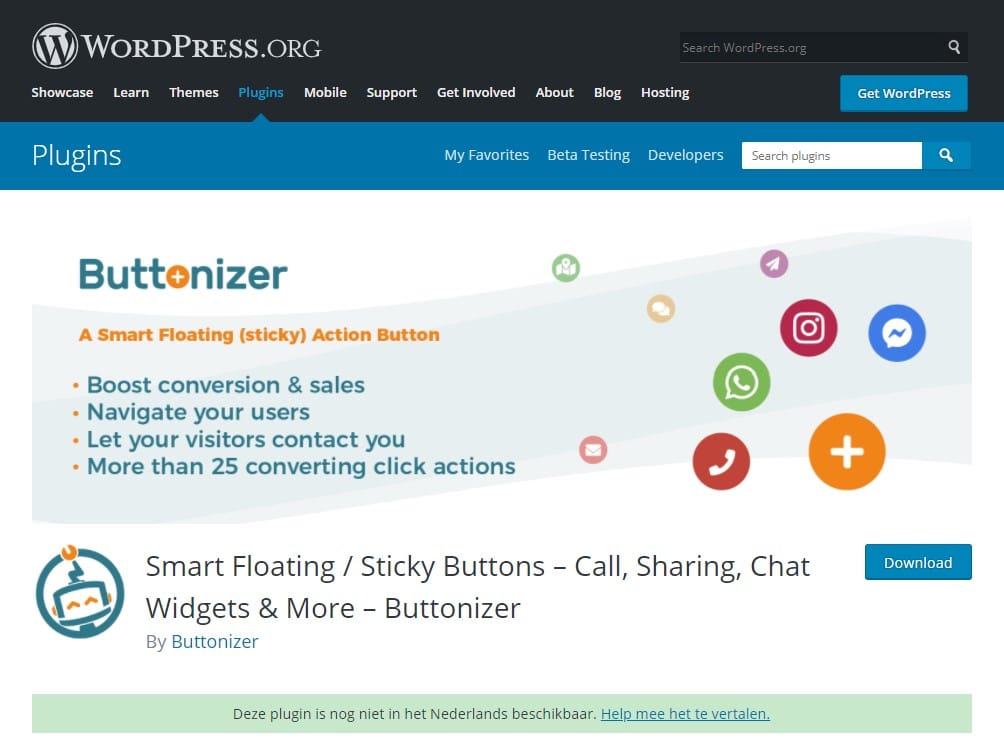
Buttonizer WordPress
Met de plugin Buttonizer kun je op een eenvoudige wijze een WhatsApp knop toevoegen aan je website. Je kunt ook een actieknop toevoegen waarmee je direct een WhatsApp gesprek kunt voeren. Overigens is de Buttonizer gratis beschikbaar, ook zijn er premium varianten waar je wel voor moet betalen.
De Buttonizer biedt overigens veel meer dan alleen de mogelijkheid om WhatsApp eenvoudig te integreren. De plugin biedt namelijk veel call to action knoppen die zeer handig zijn om je bezoekers te activeren. Het is mogelijk om WhatsApp te integreren op specifieke apparaten zoals op tablets of mobiele telefoons. Het is ook mogelijk om de styling aan te passen en je kunt ervoor kiezen om de button op verschillende webpagina’s van je website weer te geven.

React and Share
Met de plugin React and Share kun je jouw bezoekers de mogelijkheid geven om snel en gemakkelijk iets via WhatsApp te delen. Het kan hier gaan om een leuke blog die ze hebben gezien op je website of een product wat ze interessant vinden.
Overigens kun je via React and Share ook andere sociale media kanalen integreren als Twitter en Facebook. Ook kun je eenvoudig sociale media monitoren door Google Analytics hierop aan te sluiten. Deze plugin is gratis.

Join.chat WordPress Plugin
Join.chat voorheen Wame is helemaal gratis. Als je wilt gaan voor een eenvoudige koppeling met WhatsApp dan is dit wellicht de ideale keuze. De kracht van deze plugin zit voor vooral in de eenvoud. Er wordt een duidelijke, ronde pictogram weergeven. De knop wordt linksonder of rechtsonder getoond. Ook kun je de bezoeker een live-chat ervaring aanbieden, waarbij je ook nog eens een persoonlijke boodschap mee kunt geven. Deze boodschap kun je overigens zelf invullen en deze dus ook zelf aanpassen.
Daarnaast kun je ook zelf bepalen waar de knop te zien is; alleen op de homepage of juist ook op andere pagina’s. Je kunt de call to action knop aanzetten, uitschakelen of aanpassen. Het is mogelijk bij deze plugin om de knop vertraagd in beeld te laten komen als je dat prettig vind. Een eenvoudige, gratis plugin die precies doet wat het moet doen.

Click to Chat for WhatsApp Chat
Als je deze plugin activeert, wordt er meteen een WhatsApp pictogram toegevoegd op je site. Deze wordt rechtsonder geplaatst. Hiermee geef je jouw bezoekers de mogelijkheid om je een boodschap te sturen. De plugin werkt zeer eenvoudig en is gebruikersvriendelijk. Het is niet voor niets dat meer dan honderdduizend websites gebruik maken van deze plugin. Met deze plugin kun je ook gemakkelijk een koppeling maken naar Google Analytics en Facebook.
Ook is het mogelijk om de WhatsApp button niet alleen te tonen op je homepage, maar ook op andere pagina’s. Kiezen uit verschillende kleuren is ook mogelijk. Je kunt bezoekers een boodschap sturen vanuit het pictogram, waarmee je het persoonlijk houdt en professioneel. Zeker als ook nog eens de stijl en de kleuren aansluiten bij de rest van de website. Wie kiest voor een betaalde versie van deze plugin krijgt ook nog eens de mogelijkheid om openingstijden te tonen en kan er een vertraging worden ingesteld waarmee de pictogram te zien is. Ook koppelingen met WooCommerce zijn mogelijk met deze betaalde versie.
What may also be interesting for you are the variations of TikTok plugins for WordPress.
Contact us
Are you unable to install the plugins properly on the website or are you looking for a total solution for, for example, a live chat? Ask our specialists and we will see what the best option is for your website. You can reach us by means of a live chat but you can also just call us on 030 20 72 488. Also check out our WordPress Maintenance Packages.