
We love WordPress. But a big disadvantage that we all can’t ignore is the amount of spam messages that come in via WordPress. Very annoying, since filtering and managing your spam mail and messages is a time-consuming job. In addition, spam also causes damage to your website. It can affect your search engine rankings and your credibility as a company. But luckily, there are more than enough ways to reduce your spam. And not so much, the spam can be reduced by up to 99%. So read on!
Different ways to prevent spam messages
You probably know it; strange comments on blogs or news items about inappropriate topics, such as sex and viagra. These messages often also contain links that lead to malicious and often unsafe websites. Content that you certainly do not want on your website.
From the Settings page of WordPress it is possible to make a number of adjustments in order to have more control over the comments that are displayed on your WordPress website. Go to ‘Settings > Discussions’ and take a look at the possibilities.
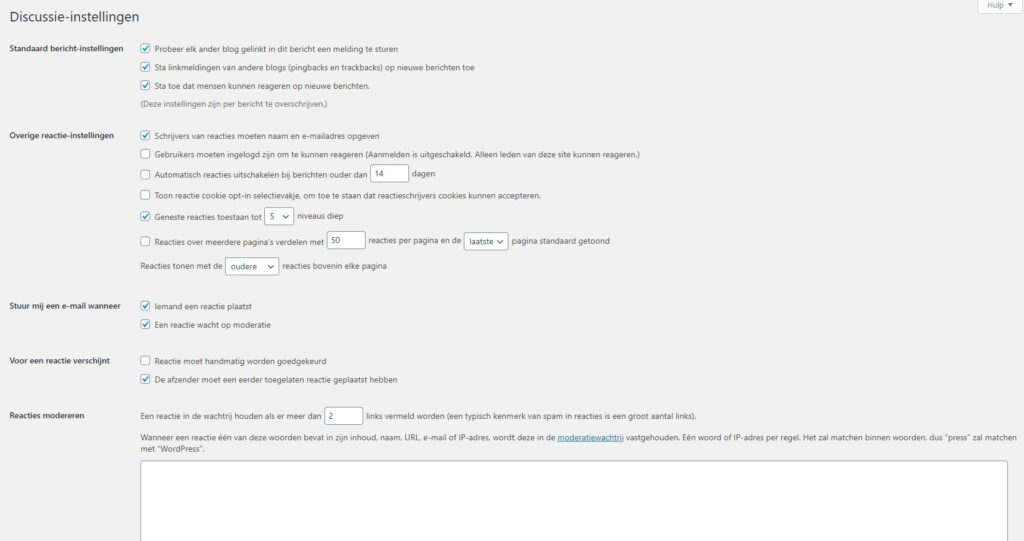
Turn off comments altogether
Not all companies and/or web pages need it to offer the possibility to respond. In that case, it’s a good option to just turn off all the comments; uncheck the option ‘Allow people to comment on new posts’.
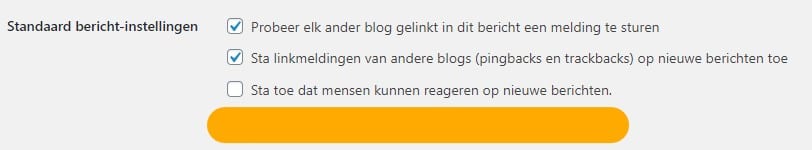
With this option, the messages on the already published messages remain visible. If you also want to get rid of these messages, you must do this for each individual message. Go to ‘Messages’ and find the post you want to edit. Go to the window with ‘Settings’ and click on the tab ‘Discussion’, for this you sometimes have to scroll. Uncheck the “Allow comments” checkbox to turn off comments for that specific post.
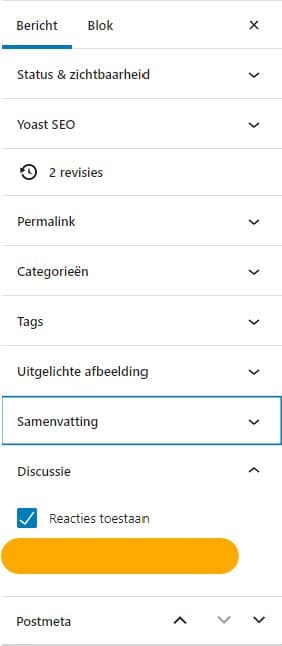
Turn off anonymous comments
It is also possible to disable only anonymous responses. If it is possible to comment anonymously on your WordPress, then specific data (such as name, e-mail and website) are not required. This makes it very accessible for anyone to leave a comment and it exposes your website to spambots. To avoid this, you need to check the option ‘Comment writers must provide name and email address ‘.
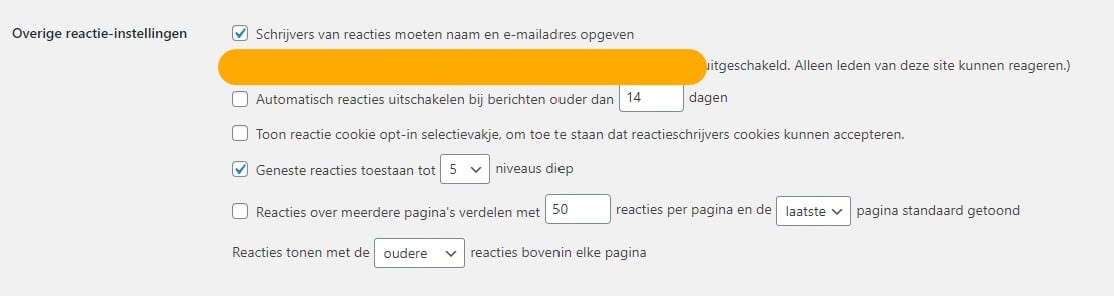
Allow only comments from logged-in users
If your website is a community website and wants to hold conversations and discussions within certain circles, it is a wise option to choose to only receive comments from people who are logged in as users on your website. To do this, you need to choose ‘Other comment settings’ and check the option ‘Users must be logged in to be able to respond‘.
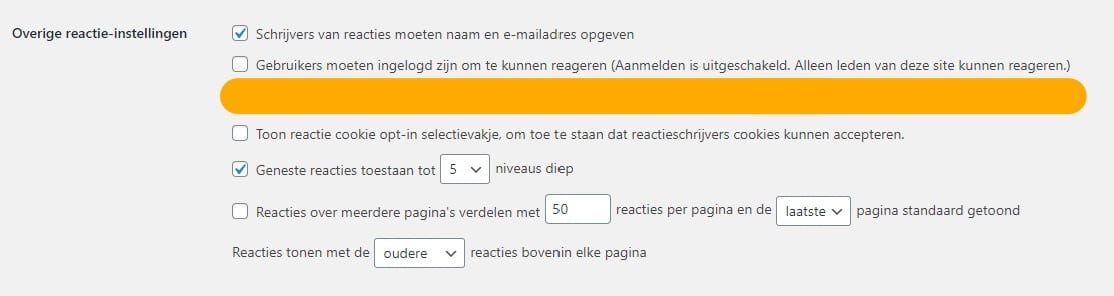
Enable moderation function
WordPress has a built-in moderation feature. For example, it is possible to approve each comment manually. This does not reduce the amount of spam, but it does ensure that your visitors do not see the crazy spam messages. Another possibility is to place a comment in a queue, as it were. You can compile a list of words, names and URLs in messages that are not just posted. This way you can check these reactions later. Choose the options ‘Send me an email when’ and ‘For a comment appears…‘ and check the option that works best for you.
Blacklist of forbidden words
With a blacklist of forbidden words, you can simply allow all comments, but it is not possible to respond with certain words. To ban spammers, you can blacklist specific words that are often used by spammers. Go to the ‘Check no response’ field and type the words or phrases that you do not want to see on your website. It is also possible to enter e-mail addresses, websites and URLs. Choose a word, phrase or address per line.
Prohibit links in comments
Spam messages often contain links to generate traffic to the spammer’s website. It is possible to completely exclude comments with links or to reduce the number of links in a comment. Go to the “Moderate comments” section and choose the maximum number of links you allow per post. To accept one link enter 2, to prohibit all comments with links choose 1.
Plugins against spam comments
In addition to the settings in WordPress itself, it is also possible to install a plugin to stop a large part of the WordPress spam comments. Some well-known plugins are:
- Disable Comments
- Akismet Hotels
- WordPress Zero Spam
- Cleantalk

Akismet Spam Protection
Akismet Spam Protection is één van de meest gebruikte anti-spam plugins van WordPress.
Voordelen van Akismet:
- Akismet werkt ook voor je e-mails door middel van een plugin.
- Eenvoudig in gebruik
- Spamfilter zorgt voor continuïteit en een betrouwbare site.
Bekijk hier onze volledige blog over Akismet.
Stop spamming with CAPTCHA
Another popular option to stop spam comments is the use of CAPTCHA. This is a kind of form or question with which you as a visitor prove that you are a human being. Chances are that you have encountered this at other websites. There are several plugins with which you can apply CAPTCHA and many of these plugins are also free:
- Google Captcha
- Simple Google reCAPTCHA
- Stop Spammer
- Cerber Security, Antispam & Malware Scan

You’ve probably come across the ‘I’m not a robot‘ captcha enough. Often you then had to solve a puzzle by looking for a bus, train or car. These puzzles ensure that you get less spam on your website.
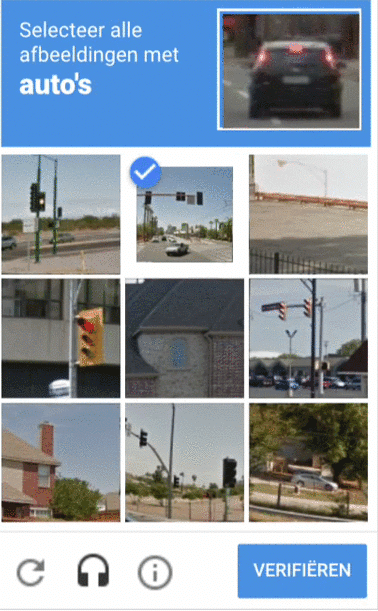
Stop spamming responses with external response system
Finally, there is also the possibility to stop spam in WordPress by an external comment system, such as:
- Disqus Conditional Load
- Yoast Comment Hacks
- Jet pack
- Super Socializer
Some of these plugins are designed to improve the built-in response system, but other systems are intended to replace the built-in response system. So first look at what you prefer.
Protect WordPress from comment spam
WordPress comes with a commenting system and that already offers a lot of possibilities. Depending on your website and whether there is a lot of response, it is sometimes necessary to take extra steps. Then it is possible to configure WordPress in such a way that it blocks or moderates certain comments for you. In addition, it is also an option to install an external spam plugin.
Make your website more secure
By delving into stopping spam comments and making the right adjustments for your specific website, you make your WordPress website safer. You also improve your website performance and keep your own credibility high. A website with those crazy comments and links scares you off. So don’t wait any longer and protect your WordPress from comment spam!
Contact us
Are you curious about how we do this for our website and how we can optimize this for you? Please contact us by means of the live chat or call us on 030 20 72 488. We also offer special maintenance packages , these are also aimed at maintenance and optimization, look here for the possibilities.