A 404 error is a well-known error message, but fortunately this error is not too heavy. Nevertheless, it is important to fix the error message as soon as possible. Whatever error it is, whether the web page doesn’t load, doesn’t work, or displays an error message, it will cost your visitors. In this blog we explain what this 404 error exactly means and how you can solve this error message, so that your WordPress website is fully accessible to your (potential) customers as soon as possible.
What is a 404 error ‘page not found’?
The 404 error message in WordPress means that the browser, or that of the visitor, can connect to the host, but was unable to find the requested source. Think of a specific URL or file name. The error occurs because the requested web page does not (or no longer) exist on the server, or the link that points to the page is incorrect. Any item on a WordPress website can cause a 404 error message.
What can you do about it?
A 404 error is not always an error that lies with your WordPress website. If a visitor enters a wrong URL in the address bar, the 404 error message will also appear. It is then the intention that the error message is displayed.
Tip: you can also create a 404 page yourself. A custom error message is more personal and will get the visitor back to the right place on your website faster. More about this later in this blog.
Why prevent 404 error messages?
As we wrote before: an error message on your WordPress website is never beneficial. If the visitor is not immediately referred to the right page, then there is a good chance that he will leave the website altogether and will not come back quickly. In addition, non-working links have a bad influence on your ranking in search engines. Google can crawl your website less well, or because of the error messages think that your WordPress page is no longer up-to-date and irrelevant to the visitors. This is not positive for your reputation.
Variations on 404 errors
Each browser displays the 404 error in a different way. So there are many different variations to be found on the internet, but they all mean the same thing. The most common variations on the 404 error message are:
- ‘Error 404’
- ‘404 Not Found’
- ‘Not Found’
- HTTP Error 404
- ‘The page cannot be found’
- ‘We can’t find the page you’re looking for’
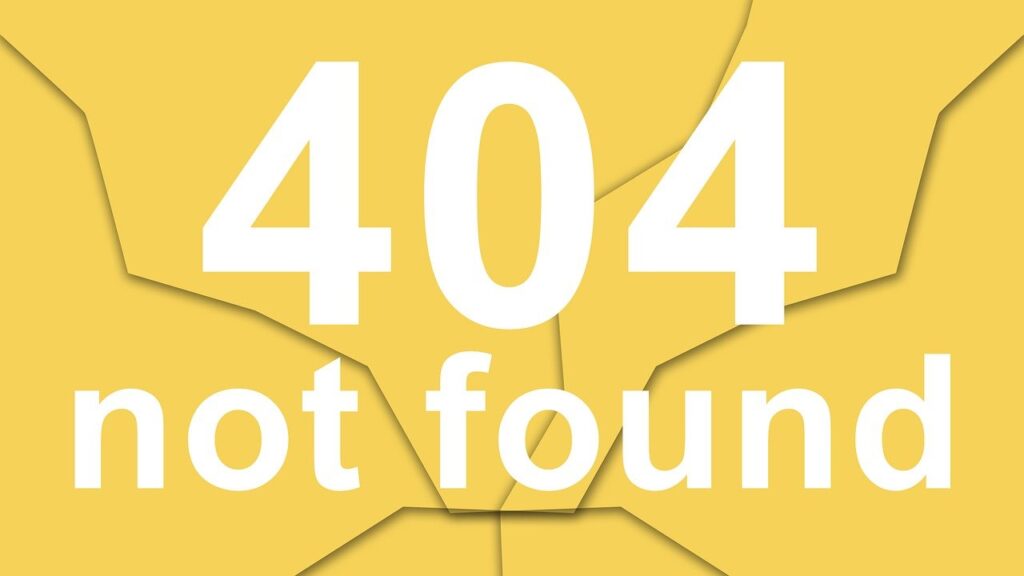
How to fix 404 errors?
There are several methods to fix the 404 error message in WordPress. Of course, this also depends on the cause of the error.
- Check the internal links on your WordPress website
There are several free tools and plugins that allow you to detect faulty links in your website. Use the plugin ‘Redirection Plugin‘ to remove incorrect links that you do not manage yourself. Through this plugin you can track down the non-working links and you can make a referral to the desired web page.
- Also, fix the outbound links on your WordPress website
With the plugin ‘Broken Link Checker‘ you can easily track down the outgoing links on your website. All broken links in posts, pages of comments or other files are checked. The plugin sends you a message every time a 404 error message has arisen, so you can be quick.
- Check your links via ‘Google Search Console’
If you have a Google account and have registered your WordPress website there, then it is also a good option to use ‘Google Search Console’. Through this tool you can immediately see where the non-working links come from. These 404 errors are found by the Google crawlers. In the tool, your errors are registered and you can also correct them immediately.
Create your own 404 error page
It is therefore possible to create a 404 error page in your WordPress website. Some companies even have a funny or other creative 404 page, to reassure the visitor and redirect them to the right page via another way.
Customize your 404 page
If your WordPress theme has the 404.php file, you can simply customize it with your favorite editor. For this you need to have some knowledge of PHP, HTML and CSS. The file is in the folder of your WordPress theme. If you are not so handy with codes and the like, it is also possible to use a plugin. There are several plugins that you can use for this. For example, with the plugin ‘404page’ you can set up a custom 404 page with a search box, important links and contact information.
Need help with a 404 error?
Have you discovered a 404 error on your WordPress website and are you unable to fix this error message? Our WordPress specialists know how to handle this. Contact us through a live chat or call us on 030-2072488. Would you rather have it outsourced or are you thinking about a WordPress maintenance package? Take a look at our services page WordPress error solving.