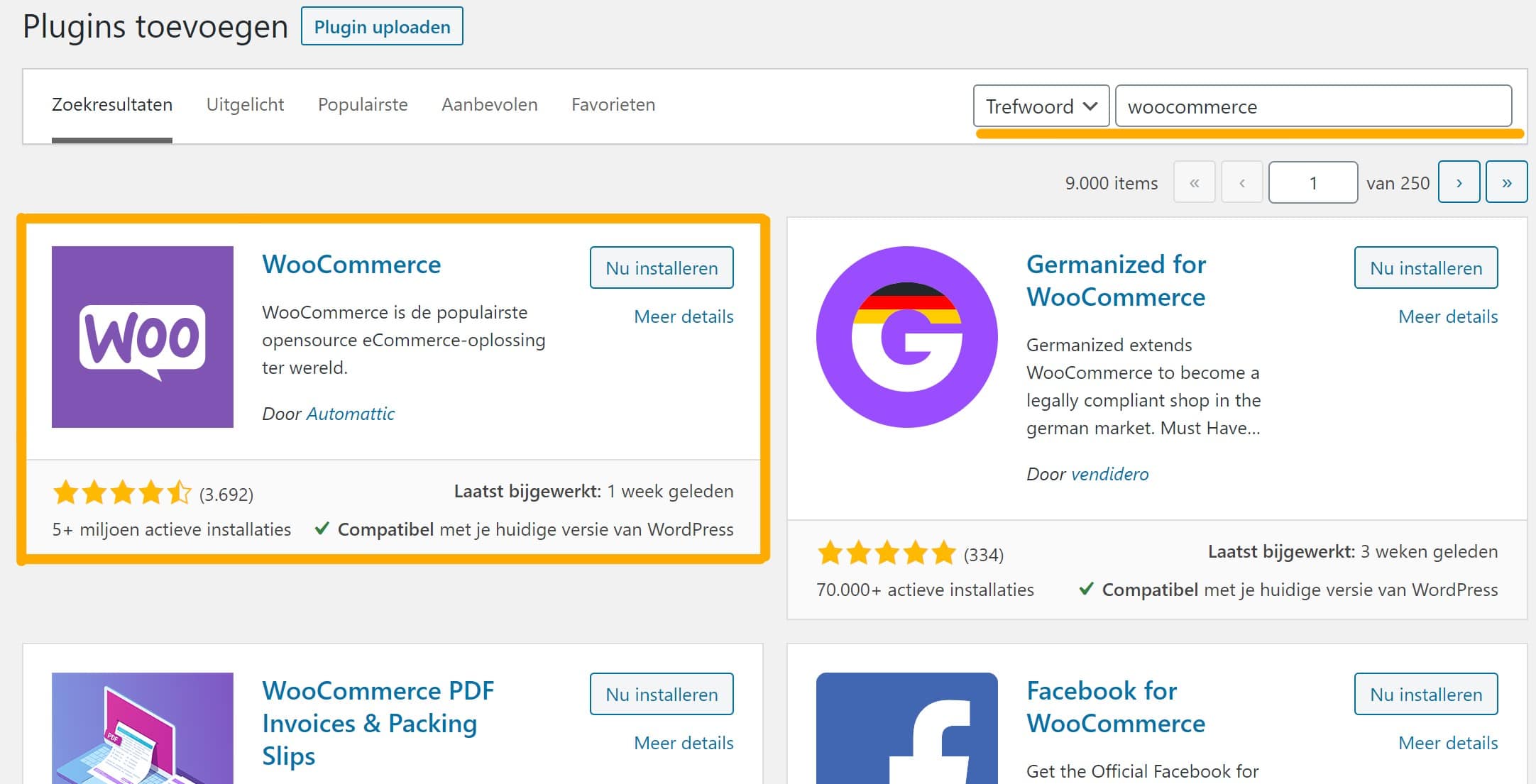Do you want to start dropshipping and learn to put together your own website that makes that possible? Then the use of WooCommerce WordPress is something you can certainly use with that! When creating a business and beautiful website, this program is something that comes in handy. It can help you create your own dropshipping website and teach you to create your own website. In addition, you can also use this program for completely different websites in the field of e-Commerce. Are you now curious about what exactly you have with WooCommerce? Read on this article and we’ll tell you everything you need to know!
What is WooCommerce WordPress?
We just announced it, but you might want to know a little more about it. WooCommerce is a plugin, or something you add to your program. We mainly look at WordPress, but in general it is about website programs. With this plugin you can get started with creating your own perfect dropshipping website and this often for nothing or an advantageous price. Now you may just be thinking, what is dropshipping?
What is Dropshipping?
Dropshipping has become a very well-known and interesting phenomenon over the past year. You saw it almost everywhere, but maybe you didn’t know what it meant exactly. Basically, it comes down to selling products that you never owned. As a website/company, you serve as a kind of intermediary of the customer and the company with the product that you also offer.
How Does Dropshipping Work?
To make it even clearer. You as a dropshipper have a website and on it you offer different products. You do not make these products or do you have them in your possession at all, because you only buy them when someone places an order. So people come to your website and order products from you. Now it happens, you receive the order and actually you take over all the data and you fill it in with the original products / manufacturer. They will receive your order and they will get to work.
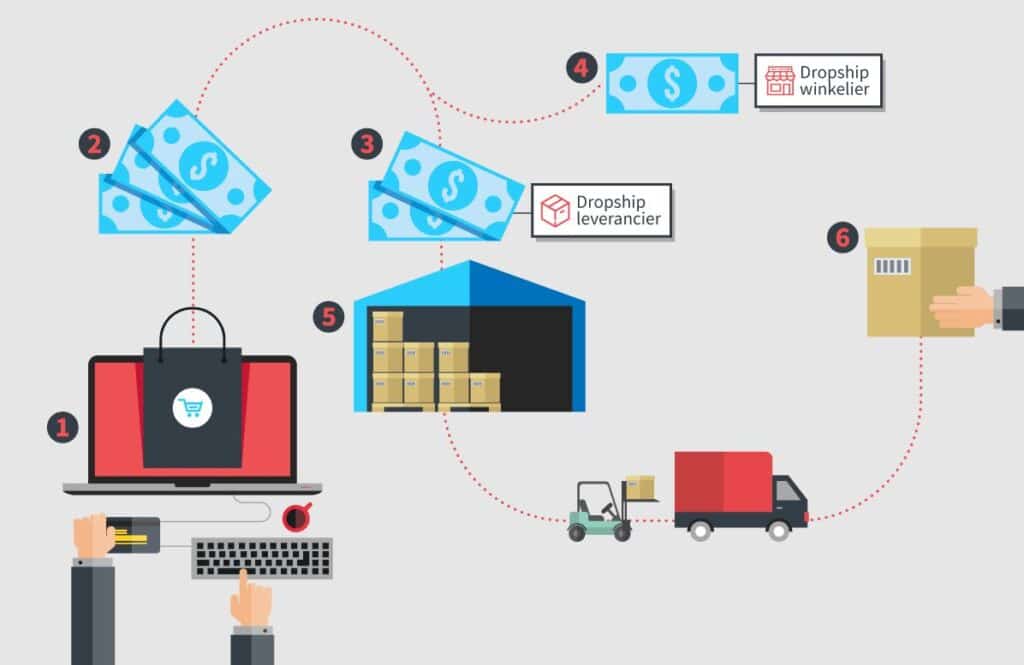
What is the revenue model?
Now you may be thinking: “Where is the revenue model?”, well in the fact that you offer the products for a higher price than you buy them. So the trick is to come across as a reliable and good sales website where people want to order something. After which you can resell the products without even having owned them at a profit. So there is very little risk involved in dropshipping.
So you already notice that we just mentioned that appearance is important. WooCommerce can help a lot with this. Then scroll a little further and find out how you can apply this conveniently.
WooCommerce WordPress for dropshipping
You can install WooCommerce on your WordPress website. This means that you can download a plugin from WordPress and that is WooCommerce. With this you can then turn your website into a webshop.
For a website where you purely write blogs and / or do affiliate marketing, this plugin is not necessary. If you are really going to sell things through your site, it is useful to install WooCommerce.
How to install WooCommerce?
Installing WooCommerce on WordPress is pretty simple. You just have to know what to do.
- Go to the WordPress dashboard
First you go to the menu page of your website, here are all the features of WordPress.
- Go to plugins
Here you click on ‘plugins’ and then click on ‘new plugins’.
- Search for WooCommerce
In the plugin browser you can use the search bar at the top right to look up WooCommerce.
- Install WooCommerce
If you type it in you will get different plugins to install. The right one is WooCommerce (without any addition) with a purple emblem. If you have the right one in front of you, click install and then WordPress will install the plugin.
- Activate the WooCommerce plugin
After the WooCommerce is installed, activate it by clicking on ‘Activate’.
Now you have a webshop that you can fill.
Organize WooCommerce
After this you enter a menu of WooCommerce and in this it is important that you read carefully and keep track of what you have to do exactly. WooCommerce makes it quite easy for you and if you have any questions you can always find help on both the internet and woocommerce itself. So if you have installed and activated it, you can get started with creating your webshop for dropshipping!
What can you expect from WooCommerce?
WooCommerce has many different attributes, so you can choose your own themes in addition to selling things. That’s your design for the webshop. In addition, you can do the following things with the program:
- You can send invoices directly (also possible to set this up automatically)
- Calculate shipping costs with different factors
- Set up discount codes
Payment methods
In addition to all this, you can also easily work with IDEAL at WooCommerce. The system itself is called Mollie, but you can use the easy payment method IDEAL. In addition, more than 100 other payment methods are possible such as Stripe and PayPal. WooCommerce also easily calculates the tax you have to pay on your products.
Marketing functions
Of course, this is not all, but these are the most useful features that WooCommerce offers. In addition, you can also get extra functions by expanding the plugin. This includes the following functions:
- ‘360 degree’ photos of your products
- The ability to offer subscriptions
- A plugin where you calculate the shipping costs with PostNL
- The ability to give a discount to people who share their orders on social media
Many features and possibilities
In short, there are many possibilities with WooCommerce on WordPress. The many functions make it possible to create a well-functioning and a beautiful webshop. The possibilities are endless and therefore also make it nice to work with. It is therefore definitely recommended!
Are there alternatives?
There are alternatives to WooCommerce. You could also use this for setting up your dropshipping website. It is therefore just what you prefer and you can select for yourself.
- Spocket: This is also a website for dropshipping, but you should keep in mind that your products have to be shipped from the EU or the US. It is ideal for you if this is the case and you want to use a fast delivery time. However, you can’t get anything from China or Asia.
- AliDropship: This is also a dropship plugin and the advantage of this plugin is that your store is linked to AliExpress. So you can have the order placed directly from your website on AliExpress. You can also easily look up products and add them to your dropship webshop. Which is useful if you already work with this webshop. Costs $89 to use.
- Dropship.me: This plugin also works via WooCommerce and connects you to the AliExpress marketplace. This way you can effortlessly scout products and add them to your webshop.
So do you want to start your own dropship website now? Then you can go in enough directions with WooCommerce and possibly other plugins. It works super easy and allows you to dropship with its many functions. Install your dropshipping plugin now and start making money!
Contact us
In addition to installing a webshop, there is a lot involved, WordPress SEO, WordPress Optimization and maybe you eventually want to install a link with a wholesaler. Don’t know how to do it? Contact our WordPress specialists, they can help you with this. You can reach us in the chat or on 030 20 72 488. Also take a look at our WordPress Maintenance packages, so you can focus on the company.