
Why use Facebook plugins?
Facebook is a popular social media platform that can be very interesting to link to your WordPress website. Many people use social media channels such as Facebook, these users are potential customers and of course you would like to reach them as a company. In addition, you obviously want to share your content on your website with as many people as possible. Especially if this can be done in an easy way, where you can post this content in one go, without any extra work.
With Facebook plugins you are offered this possibility. Allowing you to reach more people and tap into new audiences. By linking to Facebook on your website, you also send a professional signal to your visitors. In doing so, you show that you communicate broadly. Also, this link is useful so that visitors can directly share something with their friends/followers that they find interesting on your website.
So free advertising! In your blogs, you can take keywords into account and use them to strengthen your WordPress SEO through Facebook. Many reasons to link to Facebook. WPOnderhoud.nl has extensive experience in creating links to Facebook from WordPress websites. We are happy to take care of this for you, so that you can quickly benefit from new target groups. Check out our WordPress services here.
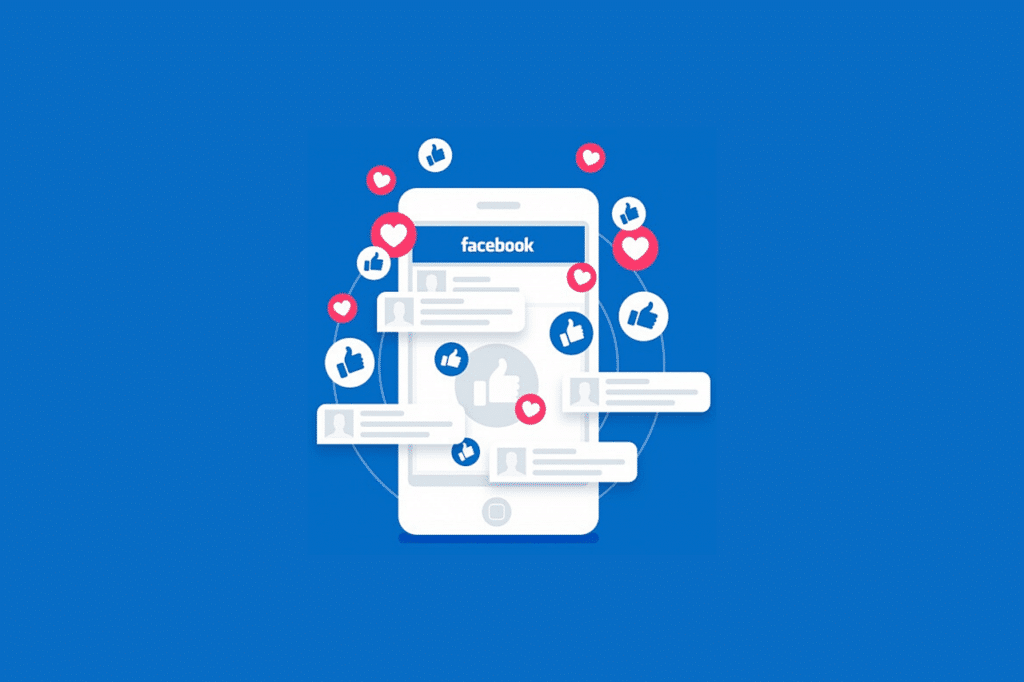
What should you look for in Facebook plugins?
Facebook is an external service, active outside your WordPress website. As a result, you have a chance of conflicts between the software of WordPress and that of Facebook. These conflicts can occur the moment Facebook rules are violated in its eyes. Examples include violating trademark or copyright rules of Facebook.
Conflicts can also arise when logos from Facebook are displayed. In addition, internal problems at Facebook, for example with their servers, could also lead to problems that could affect you with your website. Smash Balloon has created a helpful tutorial on how to avoid problems with Facebook. Handy to use this to prevent a number of problems in advance.
How to add new Facebook plugin?
WPOnderhoud.nl is a company that has a lot of experience in installing Facebook plugins. We understand that as an entrepreneur you would like to focus on your core business. After all, that’s what we do. Creating a link with Facebook is a technical matter where some knowledge of WordPress is important.
Installing Facebook (pixel) plugins
You can install a Facebook plugin on your website yourself by going to ‘Plugins > New Plugin‘ in WordPress. Next, select the plugin you want to install or enter a search term that will help you find the Facebook plugin. When you have found the plugin you want to install, choose ‘install now’. Next, you need to confirm that you are sure you want to do this. The installation will now take place, a message will appear whether or not this installation took place successfully.
Activate Plugin
If it was successful, you can click ‘activate’ to activate the plugin. This completes the installation. If it did not succeed and a problem occurred during installation, try again. Getting help from WPOnderhoud.nl is always possible, of course. Before installing a plugin, make sure you always create a back up. This gives you the assurance that you can always return to the old situation.
This is important in order to never lose too much data, but also to be able to continue running immediately. This will minimize your loss of revenue and allow employees to get back to work on your website as soon as possible.
Best 3 Facebook (pixel) plugins
Widget for Social Page Feeds is a handy plugin to quickly and easily link Facebook with. This plugin allows you to link Facebook through your WordPress website via a widget or shortcode. Within a few seconds, you have the plugin as installed, requiring only that you enter the URL plus the ID of your Facebook page.
Are you also curious about Instagram (feed) on your WordPress website? Check out our blog on Instagram plugins here.
Set up Facebook widget
You can configure the widget the way you like it; you can change the size of the images, set the language, the title and for example the background. In addition, you can simply add buttons that allow people to like your page, but also share it with friends on their own Facebook page.
Facebook blog posts
Individual blog posts can be set up the way you want them, you can show them on Facebook, or hide them temporarily. This allows you to determine what you link to Facebook and what not.
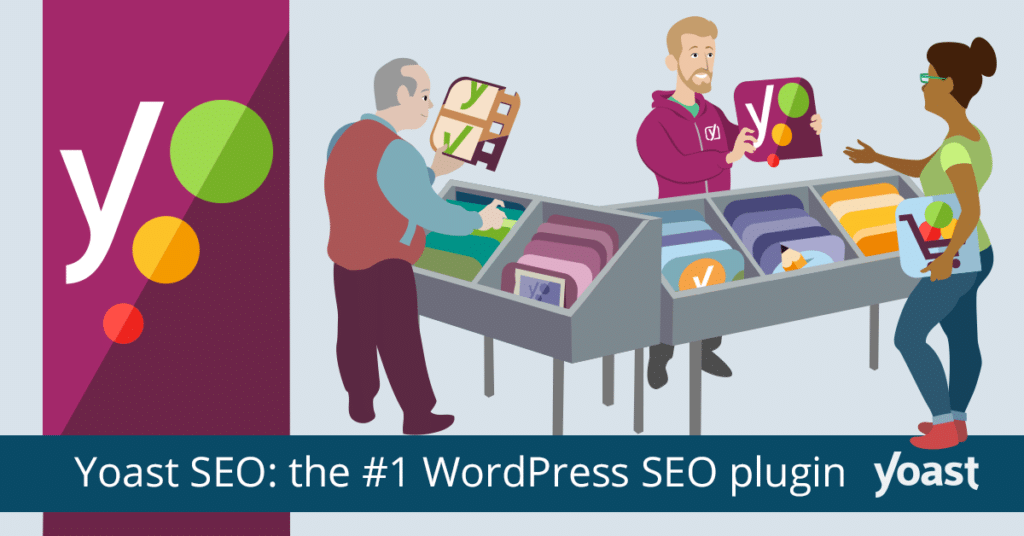
Yoast SEO
Yoast SEO kennen we natuurlijk al als één van de beste SEO-plugins voor WordPress. Deze plugin is ook handig om Facebook mee te koppelen. Het is een handige tool, waarmee je er ook direct voor kunt zorgen dat jouw blogpost SEO-proof is. Daarnaast krijg je direct een voorbeeld te zien hoe de blog er straks uit komt te zien op Facebook. Handig om te weten voordat bezoekers jouw blogpost gaan delen.

WooCommerce Facebook
WooCommerce heeft vele uitbreidingen en koppelingen waaronder één van Facebook. Deze koppeling heeft veel voordelen om met onder andere cross-sale te beginnen met jouw webshop. Wat nog meer de voordelen zijn? Wij sommen ze hier op:
- Synchroniseer jouw WooCommerce-producten met een Facebook-winkel om verkeer naar je website te leiden. Daarnaast kan je snel een advertentie maken voor Facebook of Instagram van één van je producten.
- Je kan je advertenties relevanter en actueler maken met de ingebouwde Facebook-pixel. Hierdoor kan je gebruik maken van advertenties om klanten te re-targeten op basis van hun surfgedrag.
- Je hebt de mogelijkheid om advertenties te ontwerpen, targeten en de plaatsing in te stellen en te betalen, allemaal rechtstreeks via WooCommerce.
- Je kan chatten met je klanten door middel van Facebook Messenger.
Als je meer wil gaan doen met marketing, is deze plugin een goede eerste stap!

De officiële Facebook Chat Plugin
De Facebook Chat Plugin is gratis en is een gebruiksvriendelijke tool om in contact te komen met klanten op jouw website. De plugin is gemakkelijk te installeren met een paar klikken. De gebruikers op de website kunnen jou berichten sturen tijdens het browsen op de website. Chats die op jouw website zijn gestart, kunnen worden voortgezet in de Messenger-app van Facebook. Zelfs mensen zonder een Facebook Messenger-account kunnen chatten in de gastmodus.
Het is een perfect alternatief voor een livechat. Daarnaast is iedereen bekend met Facebook.
Add ‘Like’ Button
You can add a “like” button that immediately allows visitors to like your page, without actually having to go there. On your website, you can display some of your blog posts on Facebook, so you can already give visitors a taste of what they can expect on your Facebook page.
Contact us
Not managing to link your Facebook page with your WordPress website or have another question about social media? Get in touch with our WordPress specialists. You can reach us through the live chat or by calling us at 030 20 72 488.