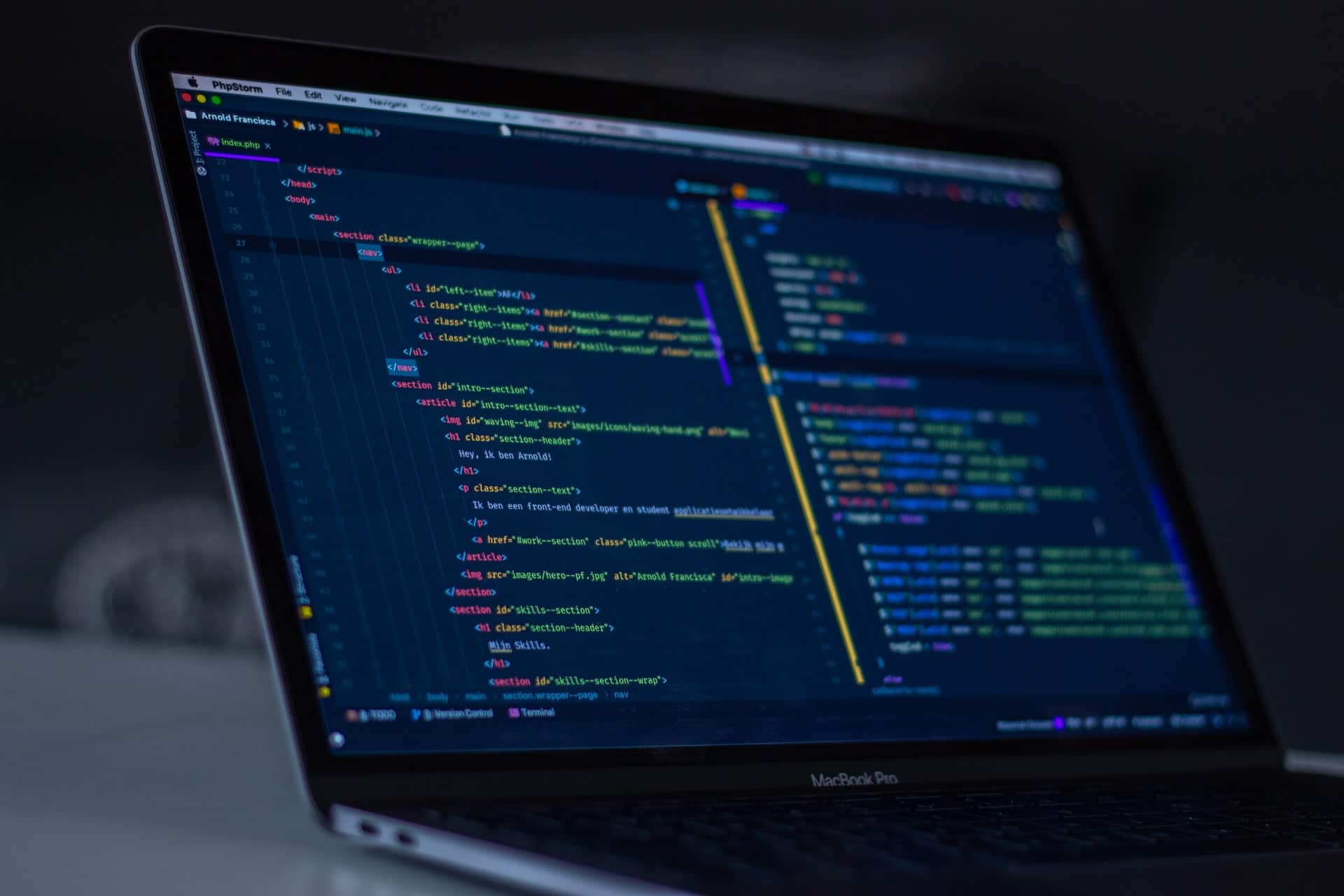
WordPress code snippets are small pieces of code that you can place in the source code of your website. Thanks to this code, you can add extra functions and possibilities to your website. An important advantage is that you do not need an extra plugin for this, but only a piece of source code.
If you are interested in code snippets, you need to know what you are doing. For example, if you have no experience with PHP, it is advisable not to work with this code independently. By the way, you can make the changes in the functions.php file.
What are code snippets?
The code snippets are therefore small pieces of code that you can place in the source code of your website. With a code snippet you create an extra functionality on your website, with which you can make your website more interesting.
You are now undoubtedly wondering: what good is such a code snippet? To give you an impression of this, we have collected 10 handy WordPress code snippets for you.
- Change default widgets: with a simple code snippet you hide the default widgets of your WordPress website. Ideal, since there are many widgets that you do not use at all.
- Notification in the backend: are there multiple admins who log in to your website? With a notification in the backend you show them a personal message, such as ‘Good morning [naam]’. You can create such a notification with a WordPress code snippet.
- Change login page: with a code snippet you can also change the login page. For example, you can change the logo, but also adjust the colors. With the right PHP code, you can simply make the login page entirely to your liking.
- Minimum number of words for publication: Do you want every post on your website to have a minimum number of words? By placing a specific code snippet in your functions.php file, it is possible to get this done.
- Counting total number of images: are you curious about the amount of images on your website? With a simple code snippet, all images are counted for you. You can then show these images on your website, for example in the form of a nice statistic.
- Change comment posting: Normally, when posting a comment, a visitor must fill in multiple fields. One of these fields is actually unnecessary; ‘website URL’. With a code snippet you can fortunately remove this piece from the response system of WordPress.
- Add dashboard widget: the dashboard is the default page that you end up on in the backend of your WordPress website. With the right code snippets you can add this dashboard entirely to your liking. For example, you can add the ‘recent messages’ widget to your dashboard with a simple code.
- Redirect after placing page: after a visitor has posted a comment, you can redirect this visitor to a specific page. You can also achieve this with a code snippet.
- Author page URL: Do you happen to have an author page on your website? With a code snippet you can change the URL of this page as desired.
- Number of characters per response: aren’t you waiting for reactions of just one word? You can choose to set a minimum number of characters per comment. You can do this quickly with the right code snippet.
Are these all code snippets? No, absolutely not. You can adapt almost everything to your WordPress website in this way. In any case, the most important thing is that you know how to adjust the functions.php file.
Convenient use of code snippets
Is it advisable to use the code snippets? Yes, without a doubt. By using these snippets, you do not have to install an extra plugin. That is very desirable as far as we are concerned.
Why? Because plugins are always at the expense of the loading speed of your website. You also have to constantly look at updating and keeping track of the plugins. By using the code snippets, you don’t have to worry about anything.
As we have already stated above, placing the code snippets is not easy. You need to do this correctly in the right file. This concerns the so-called functions.php file. This is a file in the backend of your website with which all PHP functions are loaded.
To make changes to this file, you would first have to create a child theme. You can then adjust the changes to the theme’s functions.php file. Are you going to use a different theme over time? Then it is of course important that you transfer all code snippets to the new theme.
Please note: not all changes or extra functionalities belong in this file. For example, do you want to change a specific function? Or do you want to implement something permanent about your website? Then it may be wiser to choose a plugin. As we have described above, with the functions.php file of a theme you have to deal with some points of attention.
Excellent alternative
Would you rather not stunt yourself in the functions.php file? Then you can also choose the Code Snippets plugin. This is a handy plugin with which you can easily add pieces of source code to your website. You fill this in a form, including a title, after which the plugin does the rest of the work. You can then determine per code snippet whether you want it on or off.
Conclusion
With code snippets you can add extra functionalities to your website in a smart way. However, keep in mind that this is not always the best and most sustainable way.
Are you unable to process the code snippets in the right way? Or would you like to switch themes and incorporate all existing code snippets into your new theme? We are happy to assist you with such work. With our knowledge and experience we can add or adjust all possible code snippets for you.
Are you already interested in our services? Feel free to contact us and discuss all the possibilities with you. You can call us on 030 20 74 288 or start a live chat via the website.