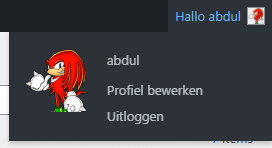It is important to keep your public profile on the internet the same everywhere and the solution to this is Gravatar. Your public profile in the online world. It lets people know who you are at a glance. Expand your public profile from a single place. Never heard of Gravatar? Don’t worry, in this blog article we explain what a Gravatar is and how you can set it up for yourself!
Gravatar Hotels
The word is actually a combination of meanings. You may be familiar with the concept of Avatar. That is an image that represents you online. The letters GR stand for Globally Recognized.
A Gravatar is therefore: a globally recognized avatar.
In addition to your avatar, you can also supplement your public profile with information such as your screen name and your bio information. If you then leave a comment on a website that supports Gravatar, your set Avatar and screen name will automatically appear next to your comment. Sounds interesting? Read on to find out how to set this up for yourself!
Using Gravatar in WordPress
Follow this step-by-step plan if you want to set up and use your own Gravatar account in WordPress.
- Via the WordPress dashboard of your website you navigate to ‘Hello <name>’ at the top right corner
- Click on ‘Edit Profile’
- Scroll to the heading ‘About yourself’
- Click on the link ‘You can change your profile picture on Gravatar’
- You will now be navigated to the Gravatar website. Create an account here
- Then click on ‘My Gravatars’ in the menu
- Here you can upload an image you want to use
So! You’ve just set up your Gravatar and now you can customize your online profile anywhere at once!
Help from our WordPress specialists
Can’t figure it out after this step-by-step plan? Please contact our WordPress specialists via live chat, send an e-mail or give us a call !