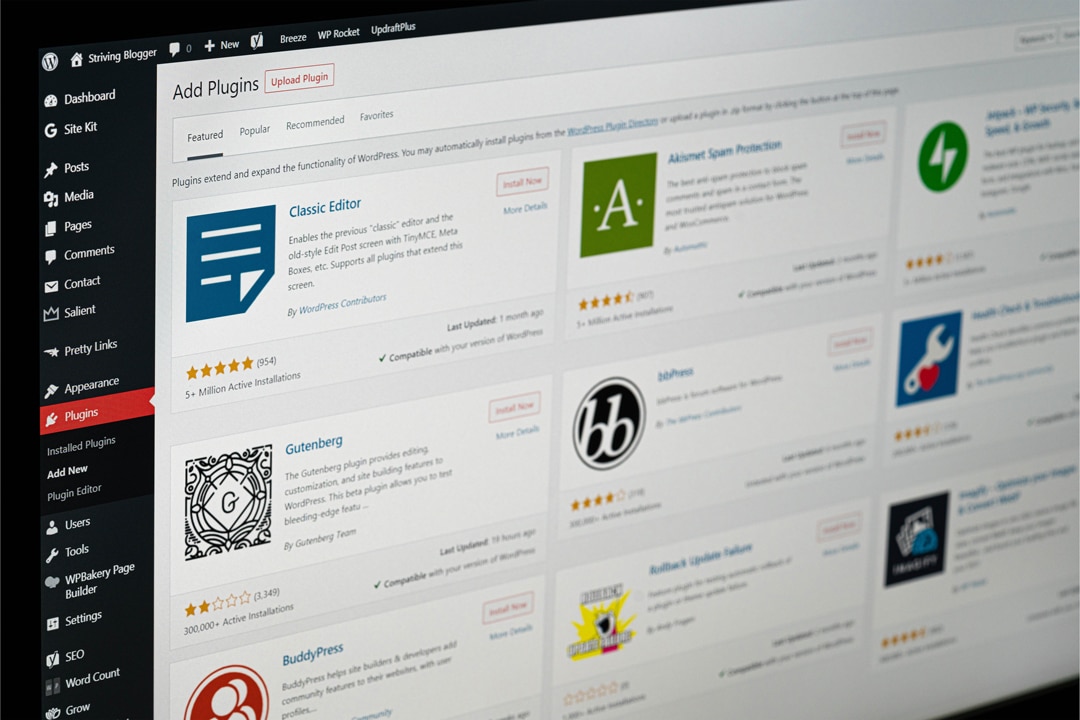
Although WordPress is already very user-friendly, nowadays it can all be much easier! Since the arrival of page builders plugins, you can design your WordPress website even more easily, without needing any technical knowledge.
What are page builders?
The page builder plugin converts your design into a code. Instead of being presented with all the complicated codes, you immediately get a visual representation of how the page will look to the visitor. And that almost with only the use of your mouse. For the creative web designer, a page builder tool is therefore ideal.
Why use page builders?
Page builder plugins offer a solution for web designers and website administrators, among others. Such a plugin makes it much more accessible to build a WordPress website, so you are not necessarily forced to work with a programmer anymore. In addition to the fact that you will save a lot of costs, you also keep much more control over the design of your website. Previously it was a lot more difficult to adjust a part of the website, but with a page builder you can easily change the style, a function or a color.
What are the disadvantages of page builders?
As this blog shows, page builders give you many advantages when creating a WordPress website. However, there are unfortunately also disadvantages to using a page builder plugin. Once you have made the choice to use a page builder plugin, it is difficult to go back to the old way of working. It is of course possible, but then the content of your website will also be lost. Not only the text, but the entire layout with the columns, icons and images will disappear. The same will happen if you switch to another page builder.
Updates, support and price
In addition, the use of most page builders is not free. For some you pay a one-time fee, but other plugins charge an annual fee for updates and support. Another disadvantage may be that the possibilities of the page builders are so extensive that you can play with them for hours. That is of course nice, but it also costs you a lot of time. So avoid getting lost in the design process and being able to distinguish the small things from the big things.
Overview of the best page builder plugins for your WordPress site
There are many different page builders plugins on the market, but which plugin is the best? Unfortunately, there is not really an answer to this question, because everyone will have their own preferences. That is why we have made an overview of the, in our opinion, best page builder plugins. Broadly speaking, most page builders work the same, but we’ve highlighted the special features for you.

Elementor 🥇
Elementor heeft zowel een gratis versie als een betaalde versie. De pro-versie biedt zo’n gebruiksgemak dat het het geld zeker waard is. Beide versies hebben een supersnelle interface en een sterke paginabuilder. De standaardfuncties bevatten verschillende animaties, achtergronden, effecten en vormverdelers. Elementor is ook mobielvriendelijk.
De grootste voordelen van de plugin zijn:
- De gratis versie heeft een snelle ontwerpsectie waarbij je direct de resultaten van je design kan zijn
- Je kan de website vertalen naar veel verschillende talen
- Keuze uit groot aantal widgets, met video’s, buttons, timers en pictogrammen

Visual Composer 🥈
Visual Composer is een premium plugin die ook interessant is voor de wat meer gevorderde websitebouwer. De plugin is eenvoudig te gebruiken, maar het zit vol met uitdagende functies. Visual Composer biedt zowel een front-end als een back-end editor aan, dat is voor sommigen onder ons een zeer geliefde functie. De interface van deze plugin is gebaseerd op een drag & drop systeem.
De grootste voordelen van de plugin zijn:
- Visual Composer is los te koop
- Simpele drag & drop editor
- Je kan elementen verbergen en opslaan om deze later nog te gebruiken
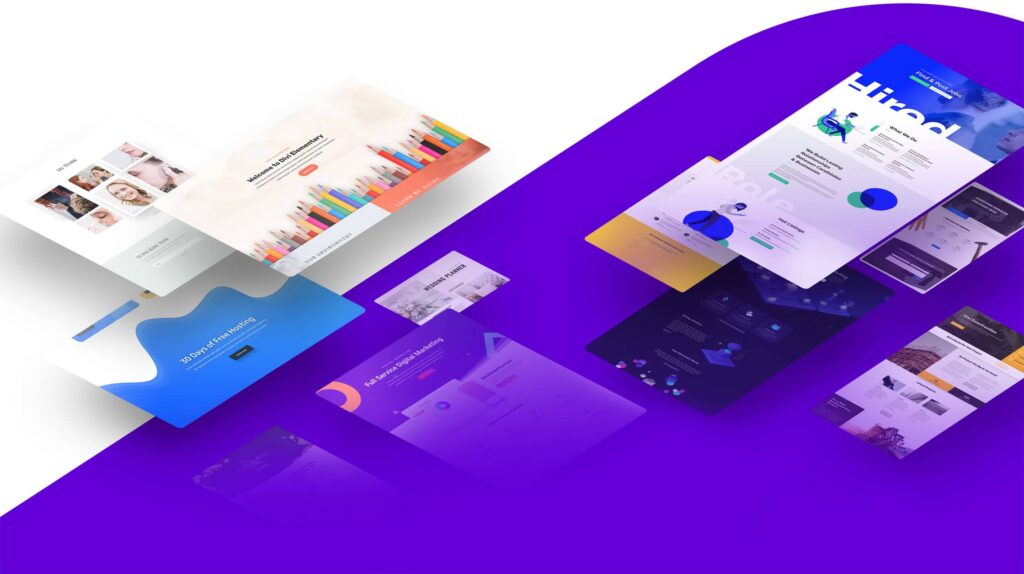
Divi 🥉
Divi is een van de bekendste page builder. Deze plugin is niet gratis en heeft ook geen trial. Met een betaalde abonnement kun je wel van alle features van Elegant Themes (de ontwikkelaar) gebruikmaken. De builder heeft eindeloze mogelijkheden wat betreft het ontwerpen van de lay-out. Er is keuze uit heel veel modules als audiospeler, reacties, portfolio, slider en testimonials.
De grootste voordelen van de plugin zijn:
- Het heeft een van de grootste bibliotheken met verschillende website-elementen
- Je kan items dupliceren, uitschakelen en vergrendelen
- Met Divi kan je teruggaan naar elke revisie uit het verleden. Het aantal redos en undos zijn onbeperkt.
WP Page Builder
WP Page Builder is een gratis page builder voor WordPress. Alle functies zijn goed uitgedacht en er is enorm geïnvesteerd in de research en development hiervan. Vanwege het eenvoudige ontwerp heb je geen enkele ervaring nodig met websites bouwen. De toolbar is heel makkelijk in gebruik en de add-ons zijn gemaakt voor allerlei specifieke taken.
De grootste voordelen van de plugin zijn:
- De page builder focust zich op frontend-editing zodat je direct ziet waar je mee bezig bent
- Toegang tot een aantal vooraf ontworpen lay-out pakketten en blokken.
- Alle add-ons zijn gratis.
Live Composer
Live Composer is ook een gratis, open source WordPress page builder. De plugin biedt een front-end editor met een drag & drop interface, waarbij technische kennis wederom totaal niet nodig is. De editor maakt een responsief ontwerp en het heeft een specifieke WooCommerce integratie (wel betaald).
De grootste voordelen van de plugin zijn:
- De page builder is geheel kosteloos
- WooCommerce integratie
- Mogelijkheid voor verschillende premium extensies als Google Maps
Summary
The best and most user-friendly page builder is Elementor. A well-known plugin among the developers because you can easily extend Elementor with custom features and also has a pretty large community. The support is easily accessible for questions and problems.
The choice is now yours. It will take you some time to choose the best page builder plugin for your WordPress website, but it may help to make a list in which you distinguish the following things from each other: price-quality ratio, simplicity and speed or possibility of expansion.
Contact us
After this blog, do you not know which page builder best suits your needs or do you have questions about your page builder? Our WordPress specialists work with WordPress on a daily basis and can advise you well in this. Call us on 030 20 72 488 or start a chat. We’re ready! Also check out our WordPress Maintenance Packages.