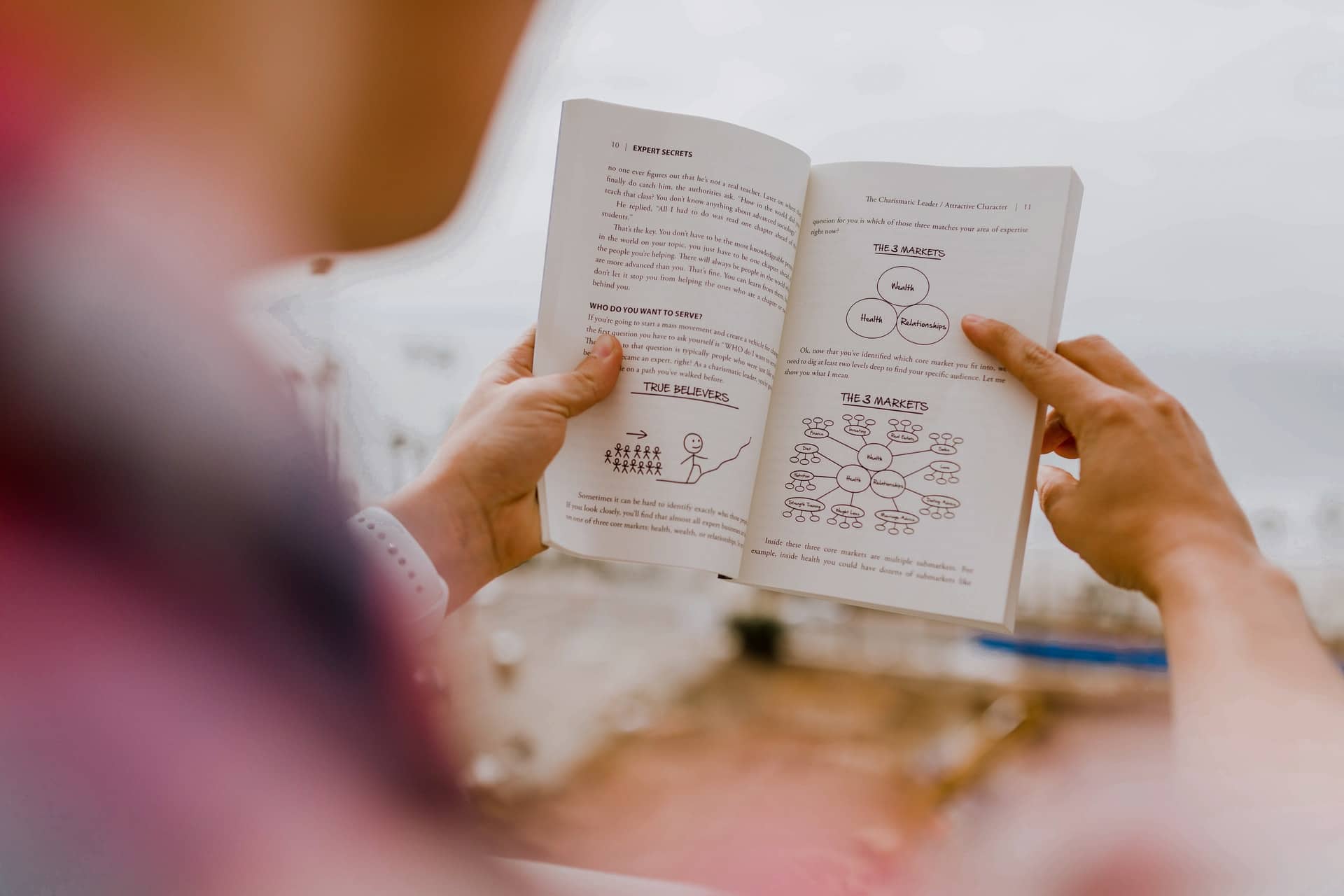
Are you looking for the best popup plugins for your WordPress website? Then we are happy to help you! We have not only looked at the best plugins that are currently available, but also explain to you what a popup plugin exactly entails.
What is a popup plugin?
Online, websites are experiencing more and more competition from other websites, all of which prefer to steal the attention of your audience in front of you. Although popups on a website are sometimes very annoying, research has shown that these popups are the most effective to be able to transform your visitors into regular fans.
A popup plugin ensures that a small bar appears on your page where people can subscribe to, for example, your newsletter. Here they briefly leave their details in, such as only their name and / or email address, so that you can send them a newsletter from now on. A popin plugin may be very simple in the basics, but the results are very positive!
A popup plugin is easy to download and install on your WordPress website. You only get dozens of results from plugins that claim to be the best. Which two plugins are the best, you can read below.
Plugin #1: Optinmonster
The name says it all: this plugin is monstrously good at processing opt-ins from your visitors for your newsletter, for example. For example, this plugin sees when visitors almost want to leave your page. As a result, the popup is only presented at the end of their visit and is not already shown about a piece of text that they are still reading at that moment.
Another advantage is that Optinmonster can work together with a huge number of autoresponders that are used in mailings for newsletters. Think of MailChimp, AWeber, iContact or GetResponse.
Finally, you can choose from a number of standard templates that are easy to adapt to your own website. You can also choose the type of form, such as a slide-in, sidebar or footer.
Plugin #2: Thrive Leads
This plugin has been developed a lot more recently by the Hybrid Connect team. Thrive Leads has been completely rebuilt and therefore assembles according to the latest insights regarding opt-in and popups.
This way you get almost all possible options to display your popup: from sidebar widget to light box popup and determining the place in a blog, but also as a slide in, footer or sticky form. You can also easily process your popup in a link, which you include in the running text.
Thrive Leads actually goes a step further than Optinmonster. This way, this plugin not only sees when you are going to leave the site, but also when you have reached the bottom of the page. The number of templates is also more extensive. That comes with a higher cost: Thrive Leads is not free to use, unlike Optinmonster.
With a popup plugin you make it a lot easier for yourself to make simple visitors suddenly regular customers or even fans. A popup easily provides an optin for, for example, your newsletter where customers can quickly subscribe. There are a number of popup plugins available, including Optinmonster (free) and Thrive Leads (paid but hugely expanded).