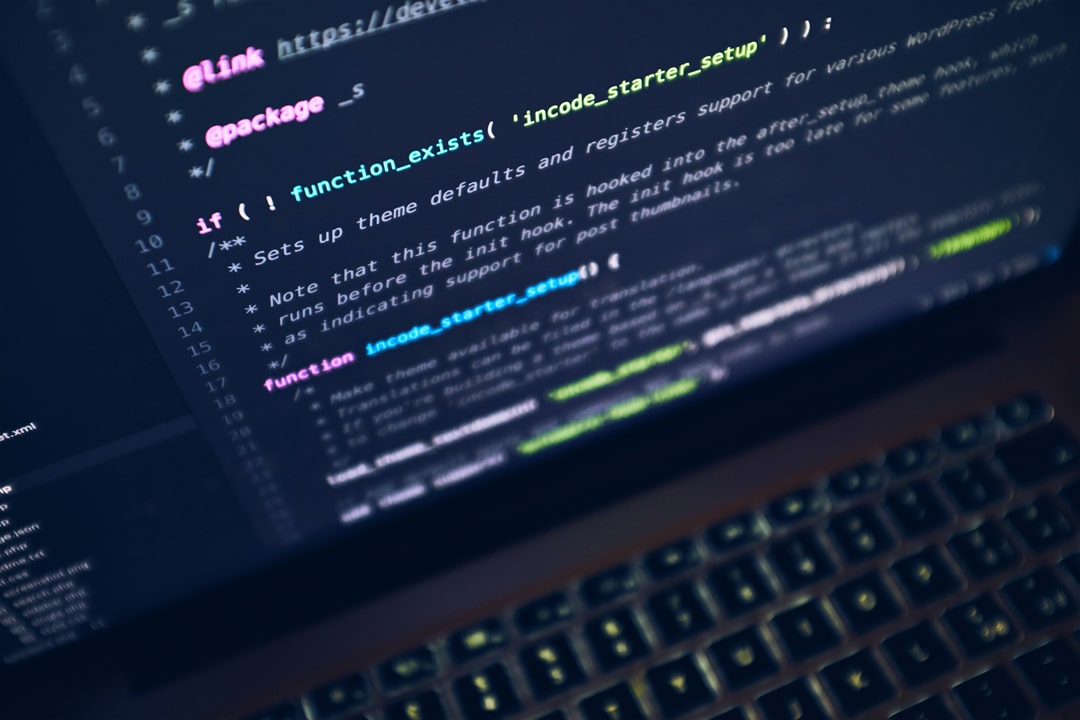
Are you getting an ‘Error too many redirects’ error message on your WordPress website and don’t know how to fix it? Then read on. In this blog we explain what causes the error message and how to solve the WordPress error.
Why do I get the error “Err too many redirects”?
The ‘Err too many redirects’ error message actually indicates where the problem lies. The problem has arisen with redirecting (part of) your WordPress website. This situation is also called redirect loop and arises because an opposite redirect has been set in two different places. As a result, the website and the search engine no longer know which page to show. For example:
A > Redirect > B > Redirect > A > Redirect > B
How can the error occur?
The redirects error can be caused by plugins that use redirects, or by an error in the configuration of the WordPress website. The server can hardly solve this itself, so it is important that you take action yourself when discovering this error.
Variations of redirects error
The error doesn’t look the same in every browser:
- Google Chrome: ‘ERR_TOO_MANY_REDIRECTS’ or ‘This website has a redirect loop’.
- Safari: “Safari couldn’t open the page”
- Mozilla Firefox: “The page refers in an incorrect way”
- Microsoft Edge: “The page isn’t working at the moment”
How can you solve the error?
The error can be solved in different ways, but unfortunately it is always a matter of finding out which way works for you. In any case, check the following:
- Delete cookies for the specific website
Cookies can sometimes contain incorrect data that causes the ‘err too many redirects’ error message.
– In the browser, click on the three small dots in the top right corner.
– Click on ‘settings’ and go to ‘advanced’.
– Click on ‘content settings’ and then on ‘cookies’.
– Now click on ‘view all cookies and website data’ and look for the website that gives you the error message. If you have found it, you can delete the cookie(s). - Clear the cache of the server, browser and proxy
The WordPress cache can be cleared via a plugin. There are several plugins to empty the cache with, for example ‘Super Cache‘, ‘Cache Enabler‘ or ‘W3 Total Cache‘. Then check your website. If no change has taken place, it is also wise to delete the cache on the server side and the proxy.
If the above ways did not help, then it is important to look further for the cause of the problem: - Determining the nature of the redirect error
Via ‘Redirect Checker Tool’ it is possible to analyze the problem more deeply. This tool can be found online and is free. The ‘Redirect Path’ Chrome Extension can also help you provide insight into all redirects on your WordPress website.
- Check your WordPress settings
There are two different fields in WordPress that can be set incorrectly and therefore cause this error. Check your settings to see if the ‘WordPress Address (URL)’ and ‘Site Address (URL)’ are the same. Don’t have access to the admin dashboard? Then add the following two lines to your wp-config.php file:
define(‘WP_HOME’,’http://wpo.nl’);
define(‘WP_SITEURL’,’http://wpo.nl’); - Temporarily disable all WordPress plugins
It is possible that the error is caused by settings or updates of your WordPress plugins. A quick way to find out the problem is to disable all plugins during times. You will not lose any data. Then check your WordPress website.
If your website works again, then you know that it is at least one of the plugins. Therefore, test each plugin piece by piece until you find the cause. Remove this plugin immediately and activate all your plugins again. - Check external services
The error can also be caused by reverse proxy services. This usually happens if you already have an SSL certificate installed at your host and they have enabled the flexible SSL option. All requests are sent from the host server via http. The host has most likely already placed a redirect from http to https. This causes a redirect loop.
Contact us
Perhaps you are now with your hands in your hair, because unfortunately it is not always easy to detect the redirect error … If you can’t figure it out with our tips, please contact us. We are happy to help you! Start a live chat or call us on 030-2072488. Check out our WordPress maintenance packages.