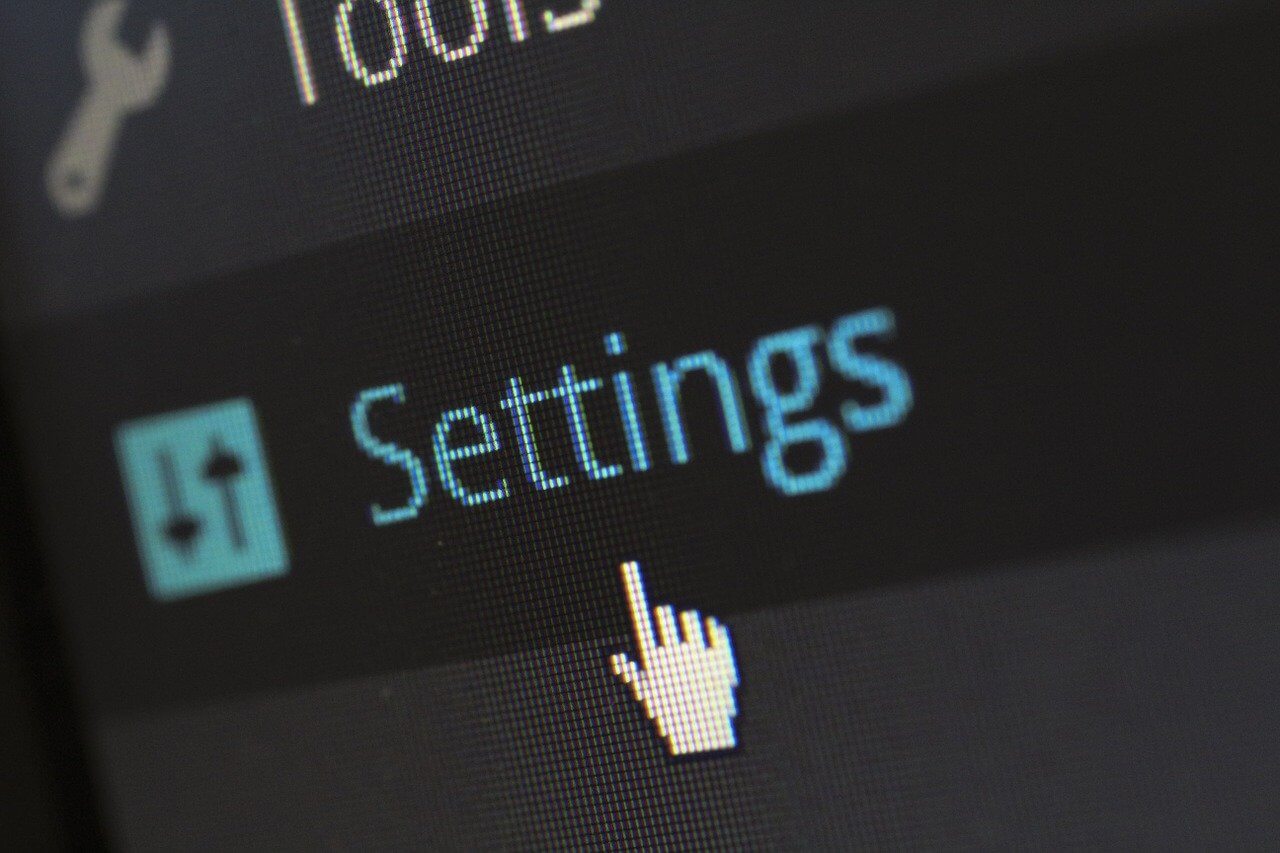
You’ve probably heard about it once and maybe applied it? Redirecting pages, in Dutch also called referring pages. In this blog we are going to talk about what redirects are and how you can, and actually should, apply them in your WordPress website. Would you rather outsource this? Take a look at our WordPress SEO service, and contact our SEO specialists.
What are redirects?
A redirect on a WordPress website is basically nothing more than a referral. Redirects are very useful for telling visitors that the URL has been replaced with another URL. This prevents visitors from not immediately leaving your non-working page, but are automatically redirected to the page where they can find the necessary information (what they are looking for).
When do you use redirects?
Redirects are mainly used when the URL of a post or page changes. Some examples are:
- When moving content from one URL to another
- Pointing to a deleted page
- When changing your domain name
- When you merge websites
Why use redirects?
Redirects ensure a good user experience for visitors. The visitor still ends up on the right page with a redirect. In addition, a redirect also helps search engines find the new URL. If you do not use redirects, a visitor will end up on a 404 page. The visitor has nothing to do with this page, chances are that the visitor loses his patience and immediately leaves the entire website.
What types of redirects are there?
There are different types of redirects:
301 redirect
A ‘301 redirect’ is the most commonly used redirect. Use this redirect if the URL changes, but you want to keep the authority of a page.
302 redirect
A ‘302 redirect’ is a temporary reference. This redirect is rather outdated. It is possible to use it, but it is not recommended. There are also no values passed on by search engines.
303 redirect
You only use a ‘303 redirect’ after a visitor on your WordPress website has filled in a form. This redirect ensures that visitors cannot submit the form again with the back button in the browser.
307 redirect
A ‘307 redirect’ is a better redirect for a temporary redirect. Temporary in this case stands for a number of hours, for example when maintaining your server.
308 redirect
A 308 redirect is only available in http 2.0. It is the permanent version of the ‘307 redirect’.
How to create a redirect?
It is possible to create redirects for your WordPress website via plugins. There are many different plugins available for this. One of the best-known plugins for redirects is ‘Redirection’. A big advantage of this plugin is the fact that it also reports 404 pages. It is therefore also possible to easily set up redirects for 404 pages.
Redirects with WordPress plugin
With the plugin ‘WordPress SEO’ from Yoast you can set ‘301 redirects’, using the tab ‘advanced’. This way sometimes makes it rather confusing, in which case it may be better to purchase the premium plugin. There is a redirect manager in this version. The premium plugin also recognizes 404 pages by linking to Google Webmaster Tools.
Manually enter redirects
Of course, it is also an option to set up redirects manually via .htaccess. It is not a complicated process, but it is useful if you already have some knowledge about customizing such a file via FTP. Add the code below to the file to create a 301 redirect:
Redirect 301 /old/url http://www.jouwdomein.nl/nieuweurlnd: You can also create a ‘301 redirect’ via PHP. Create the next header in the index. Need more information about the .htaccess file? Check out our blog all about the WordPress .htaccess file.
Tip: always make a backup before you change the .htaccess file, because something can easily go wrong via this way.
Contact us
If you are unable to create a redirect yourself using the above methods, you can always contact us! The fastest way to reach us is via live chat or by phone, please call us on 030 20 72 488. We are happy to help you!
What should you pay attention to when redirecting?
There are a number of important things to keep in mind when it comes to creating redirects:
- Don’t use too many redirects
Despite the convenience of redirects, they also ensure longer loading times, among other things. In addition, old redirects can cause unexplained problems within your WordPress website. So try not to make too much use of redirects.
- Avoid redirects to ‘404 pages’
A redirect to a non-existent page doesn’t make much sense. It will cause frustration among the visitor and Google will also rate such a redirect as unprofessional.
- Avoid duplicate redirects
A double redirect occurs when a URL redirects to a URL that also redirects. Try to avoid this, because Google is not a fan of double redirects.
- Prevent redirect chains
A redirect chain occurs when you redirect a page to a new page, and this page redirects again to yet another page. This creates a redirect chain and that does not always have a positive influence on the website performance.
- Prevent redirect loops
A redirect loop occurs when a redirect refers to a page that redirects back to the old page. The redirects ensure that the page is unreachable in all cases, for everyone.
Useful tip for redirects
Finally, we would like to give you a handy tip. Create a redirect schedule. This may seem a bit exaggerated, but as you could read above, wrong redirects can also cause problems on your WordPress website. With a scheme you can easily determine which URLs should get redirects and so you keep an overview. Also, make sure that if you don’t have a new destination for old URLs, redirect them to the homepage. redirect your old URLs to the homepage, when there is no other destination for them. This way you prevent visitors from ending up on an unusable page.
Need help? Outsource it!
Do you still have that it does not work or do you not want to put so much time into it? For our WordPress specialists, this is daily work. Leave it to the experts and outsource your WordPress maintenance. Check out one of WordPress Maintenance Packages. Haven’t figured it out yet? You can reach us by chat and on 030 20 72 488.