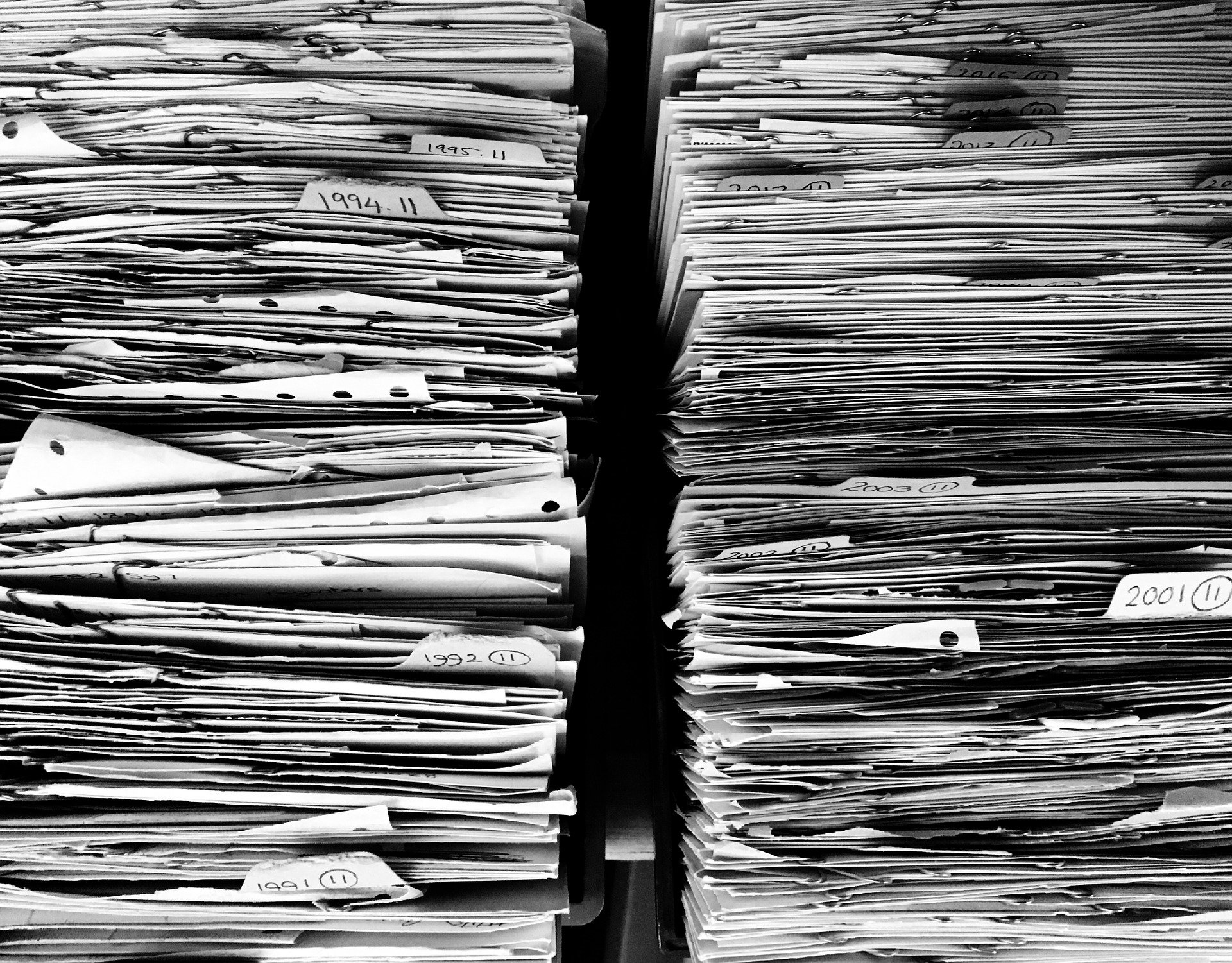
What is the wp-config.php file? What is the wp-content folder? And what is the wp-admin folder? These are some important files that no WordPress website can do without. What these files are exactly, we like to explain in an understandable way.
You can think of WordPress as a kind of home. To be able to build a house, a solid foundation is needed. The different WordPress files can be compared to the foundation of your website. If you don’t have the most important WordPress files in order, you can never make your website to your liking. This is also the case when building a house; if the foundation of your house is not good, you can never build your dream house or have it built.
The wp-config.php file
This file stores all important information, for example about the paths to specific folders, all kinds of settings, table prefixes and database connections. Without this file, it would not be possible for a WordPress website to function.
When installing WordPress, a wp-config.php file would normally be created. Is that not the case? Then you can create an empty wp-config.php file and then paste the contents of wp-config-sample.php into this file. You have to be careful that you stick the right values in the right place.
Do you want to set up your website completely to your liking? Then you can also do this via this file. It is important that you know very well what you are doing.
The wp-content folder
The wp-content folder is a folder in which all placed content is placed. If you look at the source code of a WordPress website, you will see, among other things, the type of theme in the wp-content folder. However, in this folder you will also find the used plugins and media files.
Would you like to upload a theme yourself? Then it is important that you do this in the wp-content folder. Don’t you like the fact that this folder has this name? Then it is good to know that you can change the name of the wp-content folder. However, only do this if you know what to take into account.
The wp-admin folder
In the wp-admin folder you can find all the files that apply to an admin. As an admin you can edit, delete or add these files in the folder. Again, you need to know exactly what you are doing. Do not experiment with this folder, but also with the above important WordPress files.
Conclusion
Would you like to know more about all important WordPress files? You can do this by looking up the above files in your WP installation. Look at the files stored in the folders and try to discover certain connections.
Do you then want to make certain adjustments? Then the advice is to use our services. These important WordPress files no longer hold any secrets for us, so we can make the desired changes for you.
Are you currently having a problem with one of these important WordPress files? Then we are also happy to assist you!